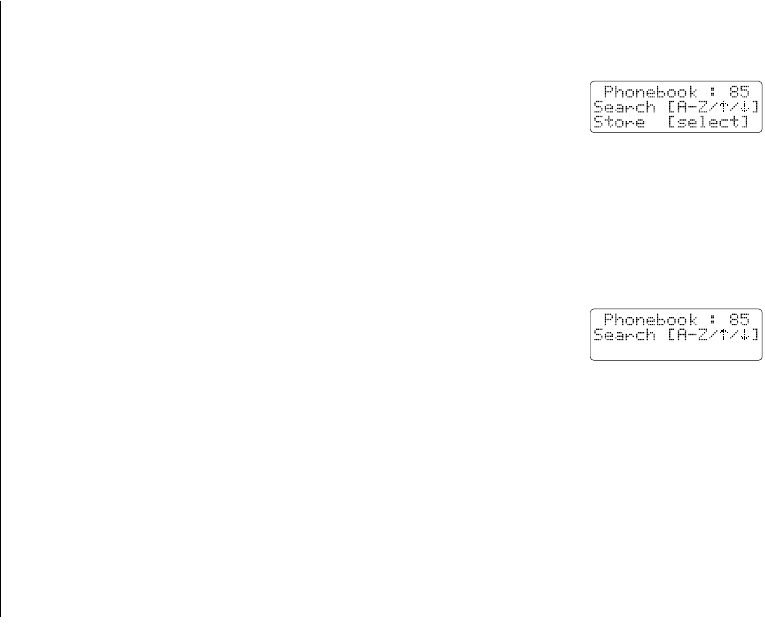
PHONEBOOK[ 30 ]
Making Calls Using the Phonebook
From Standby Mode
1) When the phone is in the standby mode, press pb/rocket/<.
2) Press
+ or - to view the phonebook locations (see “Viewing the
Phonebook” on page 29).
3) Press
talk/flash. The displayed number is dialed.
From Talk Mode
1) Press talk/flash.
2) Press
pb/rocket/<.
3) Press
+ or - to view the phonebook locations (see “Viewing the
Phonebook” on page 29).
4) Press
select/ch. The number in the displayed phonebook location
is dialed.
Speed Dialing
If you select a speed dial memory location (10 locations: SPD1 – SPD0) when storing a phone
number in the phonebook dial location, you can use the speed dialing feature. When the
phone is in the standby mode, press and hold a number key (0 - 9) associated with the
speed dial, then press talk/flash. The phone number in the speed dial (SPD1 – SPD0) is dialed.
UC777BH(TRU4485) OM 4/9/02 1:46 PM Page 30


















