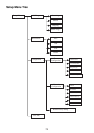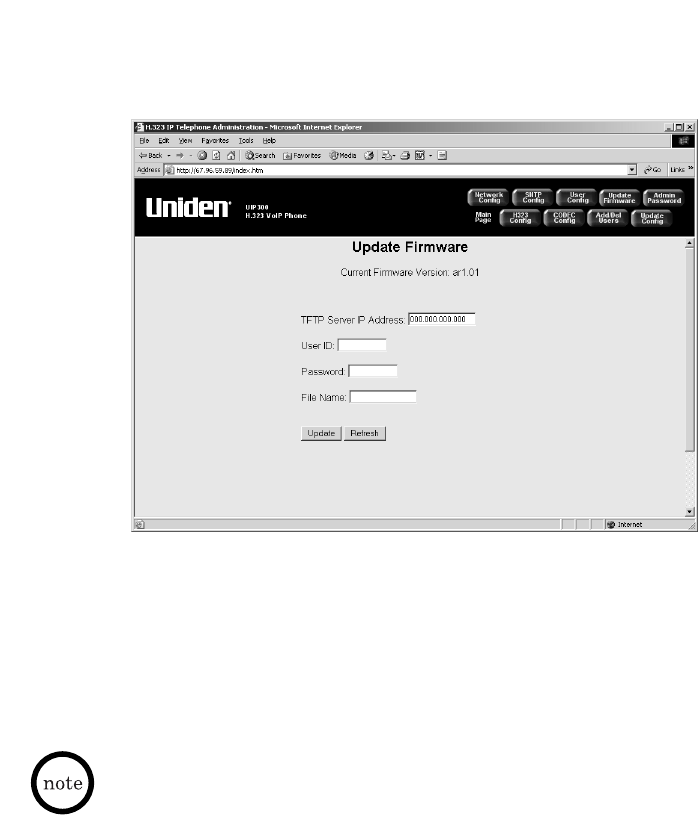
68
To update the firmware:
1. Enter the TFTP Server IP Address.
2. Enter the User ID (optional).
3. Enter the Password (optional).
4. Enter the File Name.
5. Click Update.
During Firmware Update, IP telephone MUST not be power cycled. Doing so will
damage the unit.
Update Firmware
This option allows users to update the firmware. Firmware updates can only
be done using the web browser.
Figure 4-20 Update Firmware