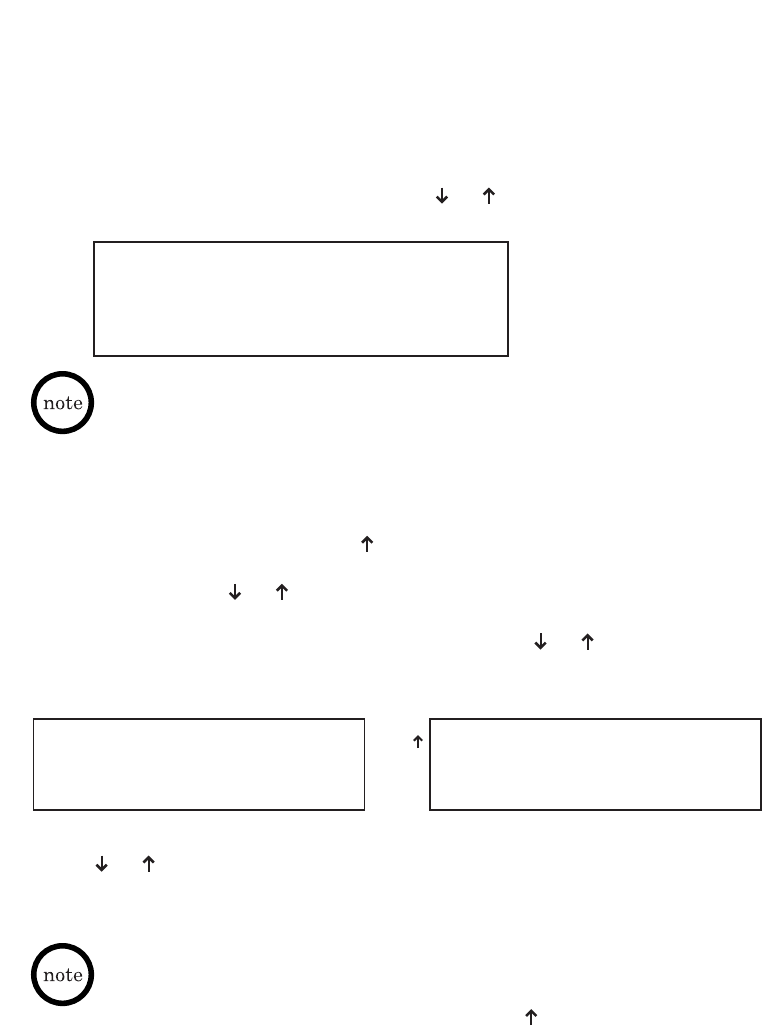
Every call record in any call log group, contains 4 common data fields
regardless of its call log type:
1. Caller’s Name
2. Caller’s Phone Number
3. Call Date
4. Call Time
To access the Call Logs submenu, use the or arrows to choose Call Logs
from the Setup Menu.
32
Setup Menu:
Call Logs
1/4
Call Log:
Incoming
1/4
Call Log:
Missed
3/4
Press
twice
· No log will be kept for IP dialing.
· If the number of an incoming call log is “Number Unavailable”, there are only
two operations for this call log, “Delete” or “Date/Time.”
• Each call log record has a number shown at the top right corner to show the
receiving order. “1” is the latest record. The larger the number, the older the
record it is.
• When the latest record is being shown, a press of key will move to the last
call log record (oldest record)
Choose a Call Log Record
A call log record from any call log group can be chosen as follows:
1. Choose Call Log from the Setup Menu and press the SELECT key or go
to Step 2 directly by pressing from the standby mode or while hearing
dial tone during off hook. If user has already entered any character on
LCD, pressing or key will be ignored.
2 Choose one of the four items from the Call Log Menu. The first item of
the Call Logs menu (Incoming) is displayed. Use or to move to
different items under Call Log and choose a particular item by pressing
the SELECT key.
3. The first call log record from the chosen log group appears. User presses
or navigation keys to find the record of interest and presses the
SELECT key. On next screen, user can choose one of the four possible
actions – Dial, Save, Delete, and Date/Time.


















