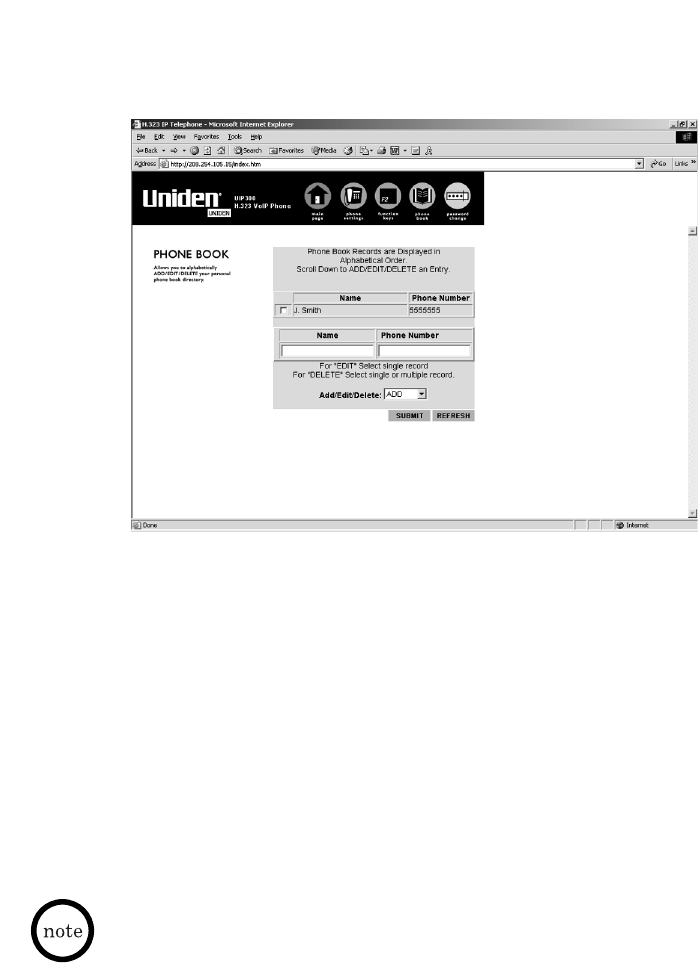
58
Phone Book
This option allows users to view their phone book and to add, delete and
modify entries in their Phone Book.
To add an entry to the Phone Book:
1. Enter the Name and Phone Number in the appropriate fields on the screen.
2. Beside the Add/Edit/Delete caption, click the arrow on the pulldown menu
and select Add.
3. Click Submit.
To edit an existing entry in the Phone Book:
1. Check the box of the record to be edited.
2. Enter the new Name or new Phone Number in the appropriate fields on
the screen.
3. Beside the Add/Edit/Delete caption, click the arrow on the pulldown menu
and select Edit.
4. Click Submit.
Figure 4-10 Phone Book Configuration
Enter the “,” to insert a 2 second pause in the assigned number to be dialed.


















