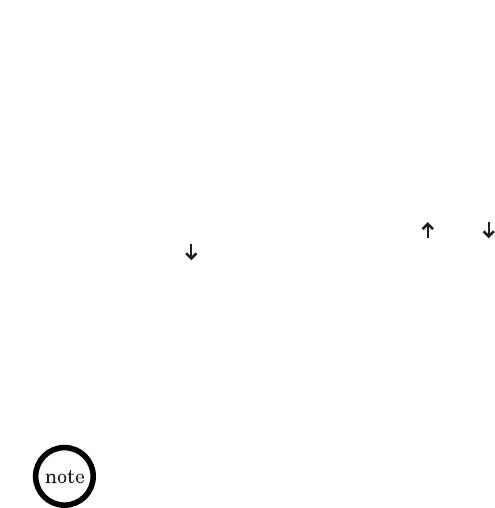
29
The redial via the call logs feature will not be available if the outgoing call logs
is empty.
Redial
Redial may be set to dial a set of DTMF digits to invoke a gateway/gatekeeper
redial, or may be set to provide quick access to the outgoing calls log.
Redial – Call Logs
The IP phone retains the last 30 outgoing calls (numbers if dialing manually or
names if dialing from phone book) user has dialed. User can press REDIAL
key to show the last outgoing call on the LCD. The redial key will be functional
when no digits have been entered in the standby mode or while hearing dial
tone during off hook. User can use the and keys, or REDIAL key (which
works as a key) to choose which entry to dial. Once the desired record is
displayed, user can make a call by pressing SELECT key. The phone will dial
through hands free automatically if it is not already off hook. If the user presses
CANCEL while a record is being display, Redial screen will exit.
Redial — DTMF String
The redial records are retained in the gateway/gatekeeper system and will
be invoked by sending a pre-assigned DTMF string to the system when the
REDIAL key is pressed.
Mute
Mute can be used during a conversation.
To activate mute:
Press the MUTE key.
The user’s voice is muted, however, the user can still hear the other parties
participating in the call. The Mute LED goes on to remind the user that their
voice is being muted.
To deactivate mute:
Press the MUTE key.
Mute is disabled, the Mute LED goes off and the user’s voice can now be heard
by other parties.
Hold
The phone can be configured to use local hold or send an assigned DTMF
string when the HOLD key is pressed.
Hold - Local
During a conversation, the user can put the other party on hold by pressing
the HOLD key. The LED of the line that is put on hold will blink continuously,
and the LCD will display hold indication in one of two situations.
· When one line is on hold and the second line is not used
· When both lines are on hold
To resume the call, press the line key for the party on hold. The Hold
indication message will disappear and the line LED will go from blinking to
solid on. The other party will be back to the conversation. The LCD will
resume to screen prior to pressing hold.


















