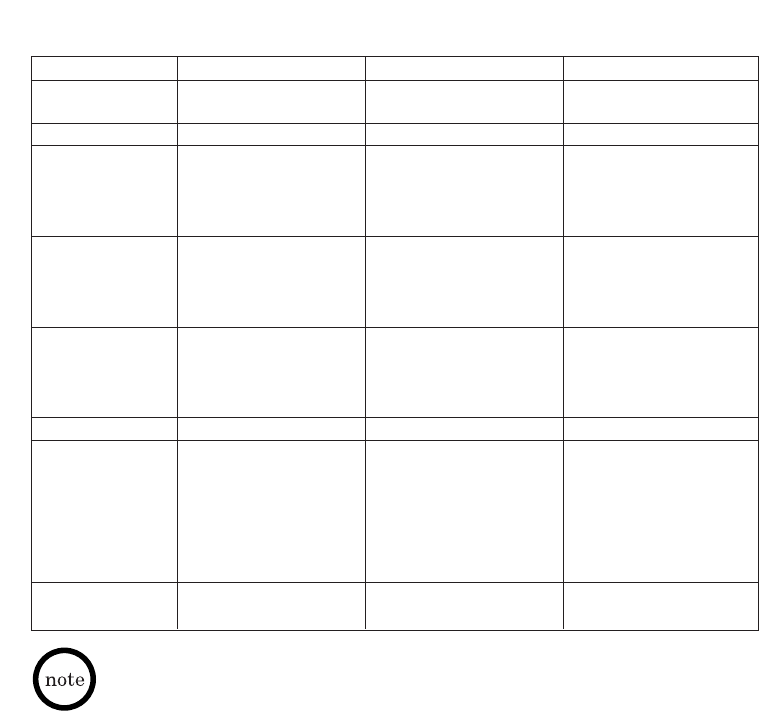
11
Table 1-1 LED Status
LED LED On LED Blinking LED Off
Speaker/Headset Turned on when the N/A When not used
SPK/HS is pressed
Mute
While microphone is muted
N/A While not muted
Message Waiting When there is 1 or Arrival of Incoming Call when no more new
Indication more new voice mail(s) when voice mail or no
It is a regular call incoming call
It is a call waiting call is waiting
(Fast blinking)
Line 1 When in use When Line 1 is on hold. When not in use
(Slow blinking)
When incoming call
comes thru Line 1
(Fast blinking)
Line 2 When in use When Line 2 is on hold. When not in use
(Slow blinking).
When incoming call
comes thru Line 2
(Fast blinking)
Function Keys
Speed Dial/ Turned on when the N/A Whenever any of the
Voice Mail key is pressed and it following occurs:
remain on for • 5 seconds after it is
5 seconds. turned on
• When it returns to
on hook
• A different speed
dial key is pressed
Do Not Disturb While DND is activated N/A While DND is off
(DND)
Specifications
The following specifications apply to the physical interface, power supply
and speaker.
Physical Interface
◆ 10/100 Base-T (RJ-45) x 1
◆ Handset (RJ-22) x 1
◆ Headset (phone jack - 2.5 mm) x 1
◆ DC Jack x 1
Power Supply
◆ DC 48V, 0.25A (AD300)
◆ Line Power (PowerDsine)
Speaker
◆ 8 Ω, 1 W
• The On and Off time for “Fast blinking” is 200 ms cycle and the time for “Slow
blinking” is 1 sec. cycle.
• Line LED’s will blink during hold, if the Hold key is configured to perform
local hold.
11


















