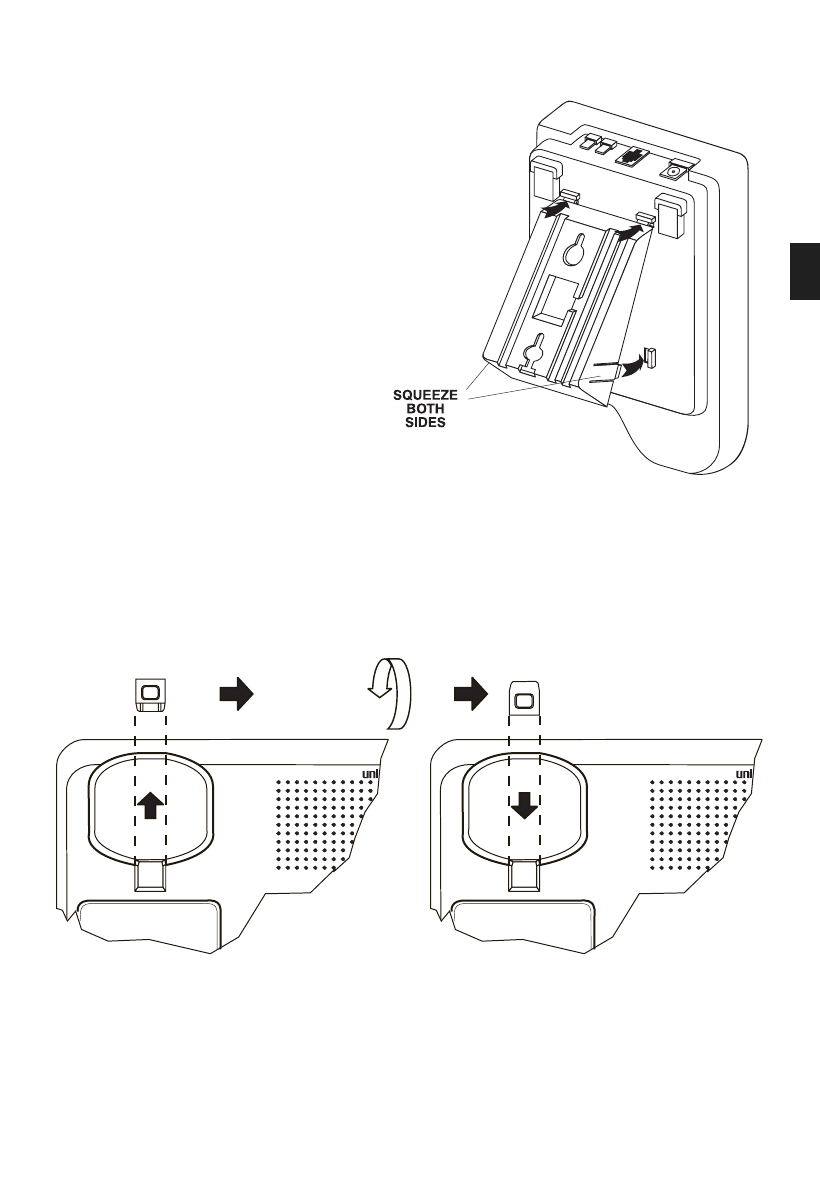
Mounting the Base Unit on a Wall
Installing the Wall-Mount Adapter on the Base Unit
1. Remove the Handset from
the Base Unit.
2. Lay the Base Unit face
down on a flat, smooth
surface.
3. Insert the two front tabs of
the Wall Mount Adapter into
the two receptacles next to
the legs of the Base Unit.
4. Squeeze the two side tabs
of the Wall Mount Adapter
and snap them into the
receptacles near the bottom
edge of the Base Unit.
Setting the Handset Retainer
1. Remove the Handset Retainer on the Base Unit by sliding it upward.
2. Flip the Retainer over so the tab is facing up.
3. Slide the Retainer back into the Base Unit.
The Base unit of your
EXP 9100
is now ready to be mounted on a standard wall
plate or mounted directly to a wall.
9


















