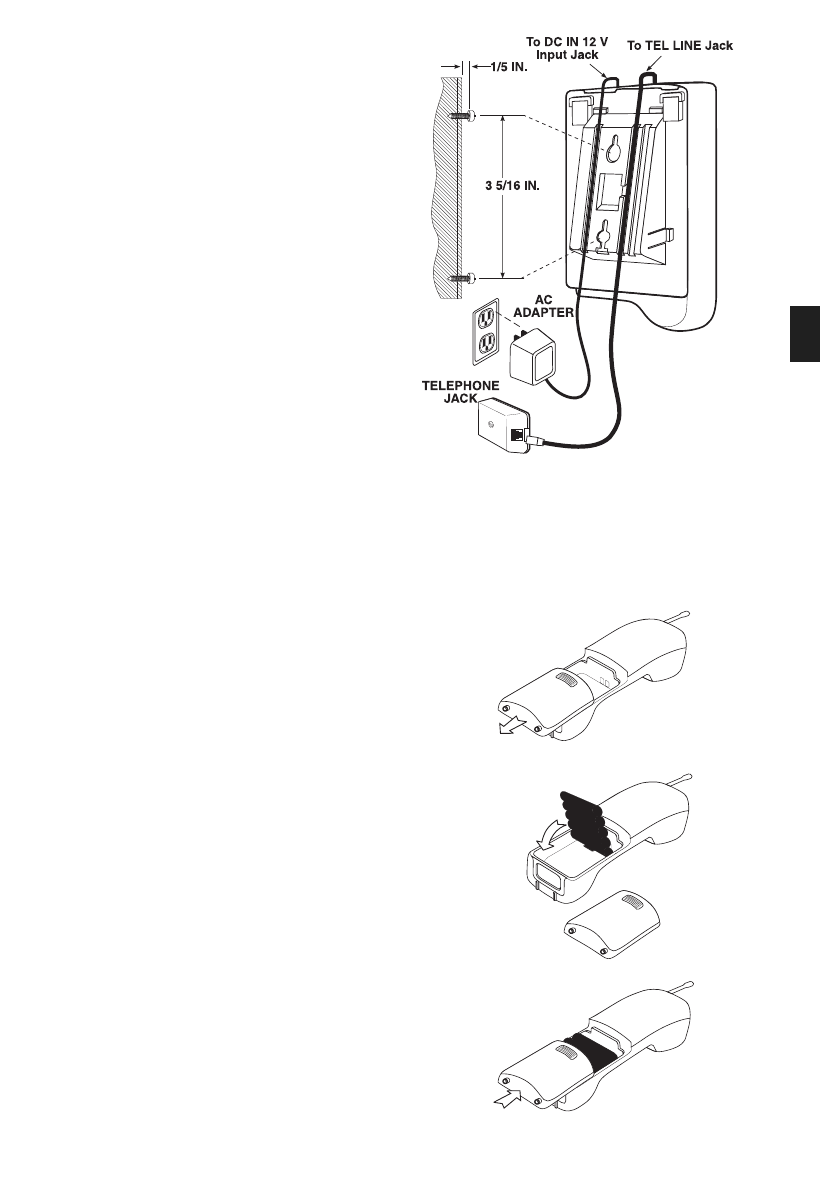
4. Plug the AC Adapter cord into
the AC Adapter input jack on
the Base Unit.
(Note:
Use only the AC
Adapter supplied with the
EXP 9100
.
) Place the cord
inside the molded channel on
the Wall Mount Adapter
connected to the Base Unit.
5. Place the Base Unit onto the
mounting screws and slide
downward to secure. Then
hang the Handset on the
Base Unit.
5. Plug the other end of the
Telephone Line Cord into the
telephone wall jack.
7. Plug the AC Adapter into a
standard 120V AC wall outlet.
8. Route the power cord where it will not create a trip hazard, or where it
will not become chafed and create a fire or other electrical hazards.
Installing the Battery Pack (BT-9100)
1. Remove the battery compartment
cover on the Handset by sliding it
down.
2. Slide in the Nickel-Cadmium
Battery Pack (Note:
The Battery
Pack is keyed to fit so the electrical
contacts touch the Handset’s
electrical contacts.
)
3. Slide the battery compartment
cover back on.
After removing the Battery Pack, the
built-in Memory Backup feature allows
up to 3 minutes to install a charged
Battery Pack. This feature prevents
losing any phone numbers that may be
stored in the telephone’s memory.
11


















