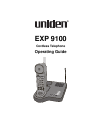Paging the Base Unit While a Call is Holding
1. Press
INT’COM
on the Handset. If no answer, press
TALK
or
INT’COM
to
disconnect and return to the call ON HOLD.
2. At the Base Unit, press
INT’COM
to answer the page. Speak into the
microphone.
3. To turn off the Intercom press
INT’COM
at the Base Unit
— OR —
Press
TALK
on the Handset. The Handset returns to the call ON HOLD.
Paging from the Handset to the Base Unit
1. Press
INT’COM
. on the Handset (If no answer, press
INT’COM
again to
disconnect.)
2. At the Base Unit, press
INT’COM
to answer the page. Speak into the
microphone.
3. To turn off the Intercom, press
INT’COM
at the Base Unit
— OR —
Press
TALK
or
INT’COM
on the Handset.
Using the EXP 9100 as a Room Monitor
You may use the EXP 9100 Handset to monitor activity near the Base Unit
without anyone present at the Base Unit.
To turn Room Monitoring on:
1. Remove the Handset from the Base Unit.
2. Press
INT’COM
on the Handset.
3. Press
TALK
on the Handset. Two-way communications are now set up
between the Base Unit and the Handset.
NOTE: Press
VOL/RVOL
on the Handset to adjust the earpiece volume to
loud or soft.
4. To change to one-way communication (Handset to Base only) for private
listening, press
MONITOR
on the Handset.
NOTE: Press
VOL/RVOL
on the Handset to adjust the Monitor Speaker
volume to loud or soft.
To turn monitoring off, press
TALK
at the Handset.
19