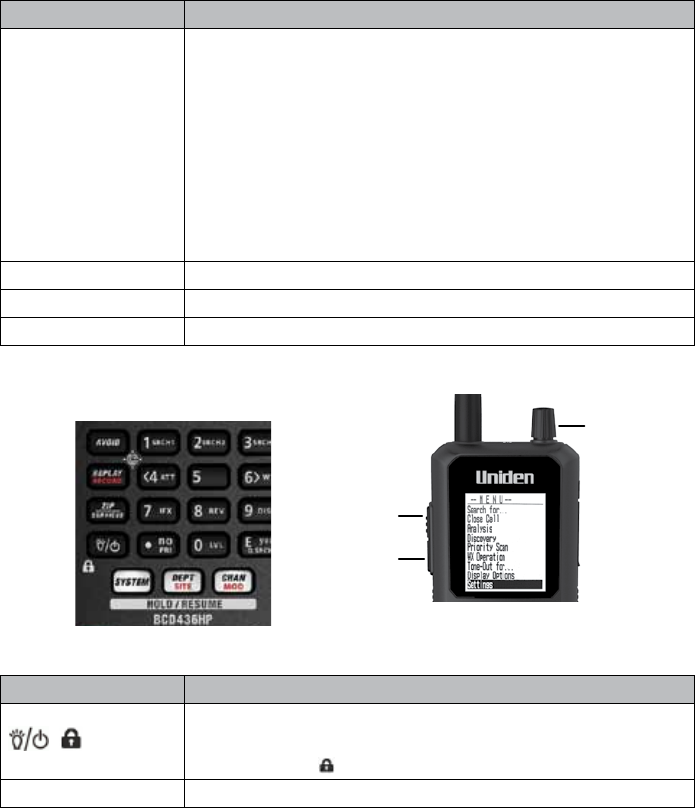
20
Key Operation
Avoid • Press to return to previous mode in Menu mode.
• Press to toggle Channel/Frequency Avoid status in Receive/Hold
modes.
• Press to toggle Avoid status in System, Department, or Site Pause.
• Press and hold to clear all System/Site/Department/Channel Avoids in
current systems in Scan Hold mode.
• Press and hold to clear Search Avoids in Search Hold mode.
• Press Func then Avoid to review all Search Avoids in Search modes.
• Press Func then Avoid to review Avoids in current system in Scan
mode.
Zip
Press to enter country-zip/postal code.
Serv
Press to select Service types.
Rang
Press to select Range.
BCD436HP
Scroll
Control
Func
Menu
Key Operation
Power/Light/Lock
• Press and hold to turn the scanner on or o.
• Press to use the backlight.
• Press Func then
to lock or unlock the keypad.
Func (Function) Press to enter Functin mode for 3 seconds.


















