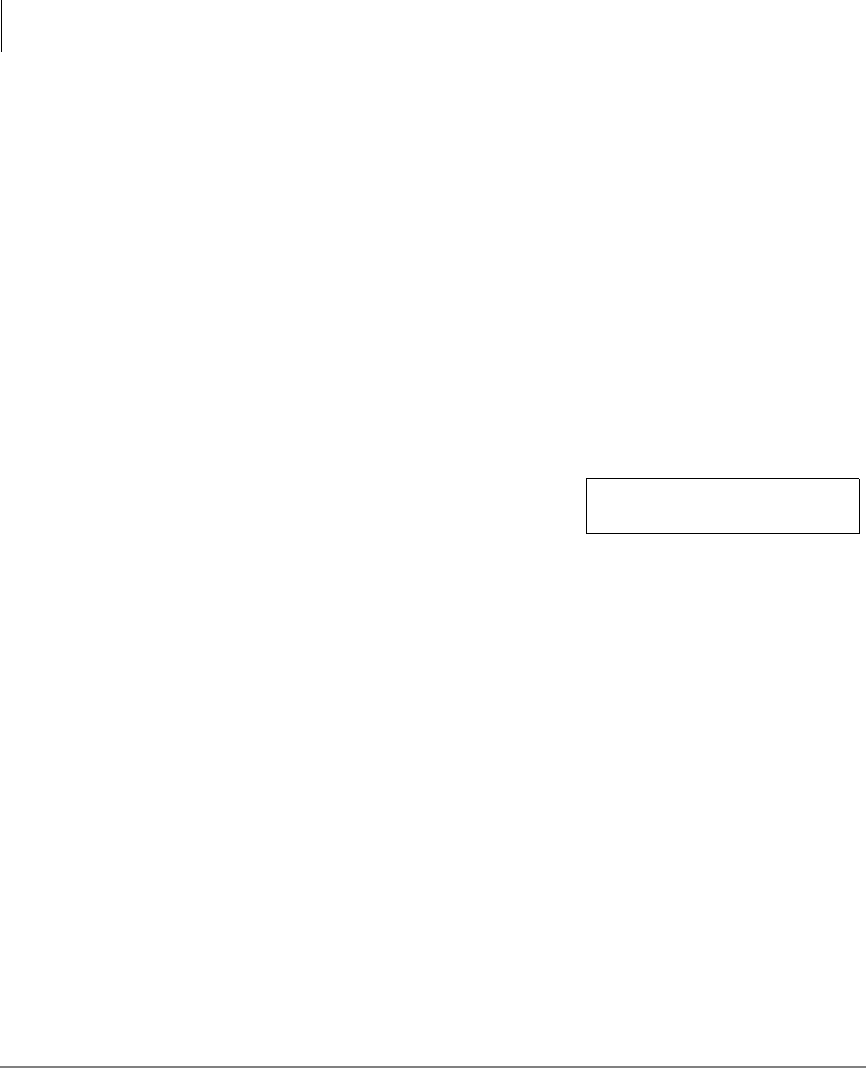
Status Features
Shift Mode
14 Strata CIX ACD Agent/Supervisor Telephone 05/06
Shift Mode
Supervisor Only Feature
An ACD Group Supervisor can press
Start/End Shift to manually start or end a
shift, or to enable a pre-defined shift schedule. Only someone who has logged in as a
Supervisor can activate or cancel this feature.
The ACD application will start up in the same mode that it was in at the last shut
down. For example, if the shift was “Disabled” at the time of shut down, it will be
“Disabled” when the ACD application starts again, unless a Supervisor “Enables” the
shift.
³ To change ACD shift mode
1. While idle, press
ACD Call + Start/End Shift + yyy. (yyy = ACD Group
number)
2. Choose the mode to operate by dialing the
appropriate code:
1 - Enabled
2 - Disabled
3 - Scheduled (follows pre-defined schedule)
The current status displays on the top row of the LCD. The available options
display on the bottom row. When the status changes, this is shown on the LCD and
the available options also change.
If Disabled is chosen then the Start/End Shift LED blinks, then turns off. If calls
are in queue when the shift is disabled, they will be routed to the re-route
destination assigned in the Strata ACD Administration program. The LED turns off
when all calls are cleared.
3. When prompted, you can enter another queue number and repeat Step 2 or hang up.
Status: Enabled
2 Disabled 3 Schedule


















