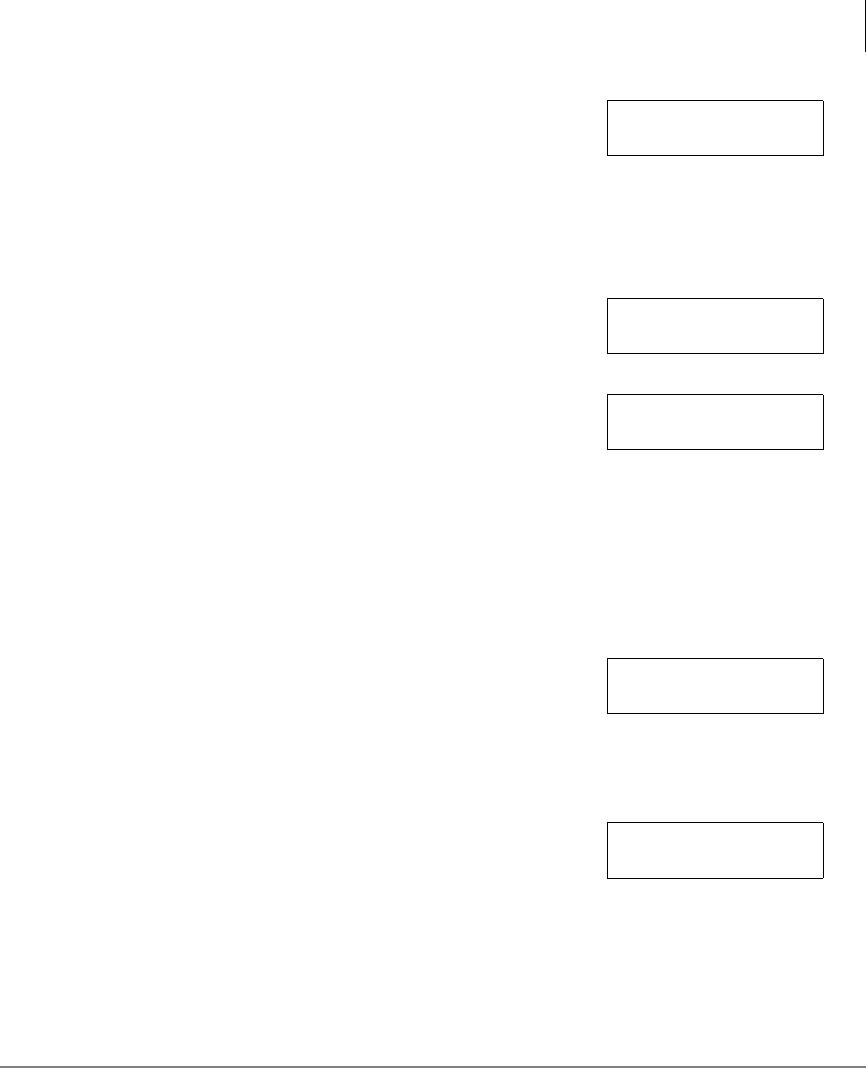
Status Features
Logging In/Out
Strata CIX ACD Agent/Supervisor Telephone 05/06 9
Important! Do not enter the same group number twice
during log in. The first entry logs in, if you
enter it a second time, you will log out and
the display shown right appears.
5. (Supervisor Only) If you want to take calls as an Agent
while logged in, press
1 if you don’t want to take calls
as an Agent
...or press
2 if you want to take calls as an Agent.
Non-LCD: Entry tone plays if successful;
Reject tone plays if unsuccessful.
The LCD shows the logged in group(s), shown right.
This display remains for five seconds or until you hang
up. The Log In/Out LED turns steady red.
Repeat this process for each group that you are logged
into.
If you pressed
*
in the previous step, when pressing
1 or 2 in this step applies to all groups that you are
logging into.
Non-LCD: If log in is not successful, Reject Tone plays.
If unsuccessful, an error message displays (shown
right) for five seconds or until you hang up. Error
message may say “Invalid Passcode” instead.
³ To Log Out of all groups
1. While idle, press
Log In/Out. The LCD prompts you
(shown right).
2. Press the
OK Soft Key to log out of all groups or press
the
Cancel Soft Key to cancel the log out. If you
pressed the
OK Soft Key to Log Out, the LED turns off, indicating you logged out
of all groups.
Logged Out Of
<group name>
1 Do Not Answer
2 Answer Calls
Logged In To:
<group name>
Invalid ID
Log Out ALL?
OK Cancel


















