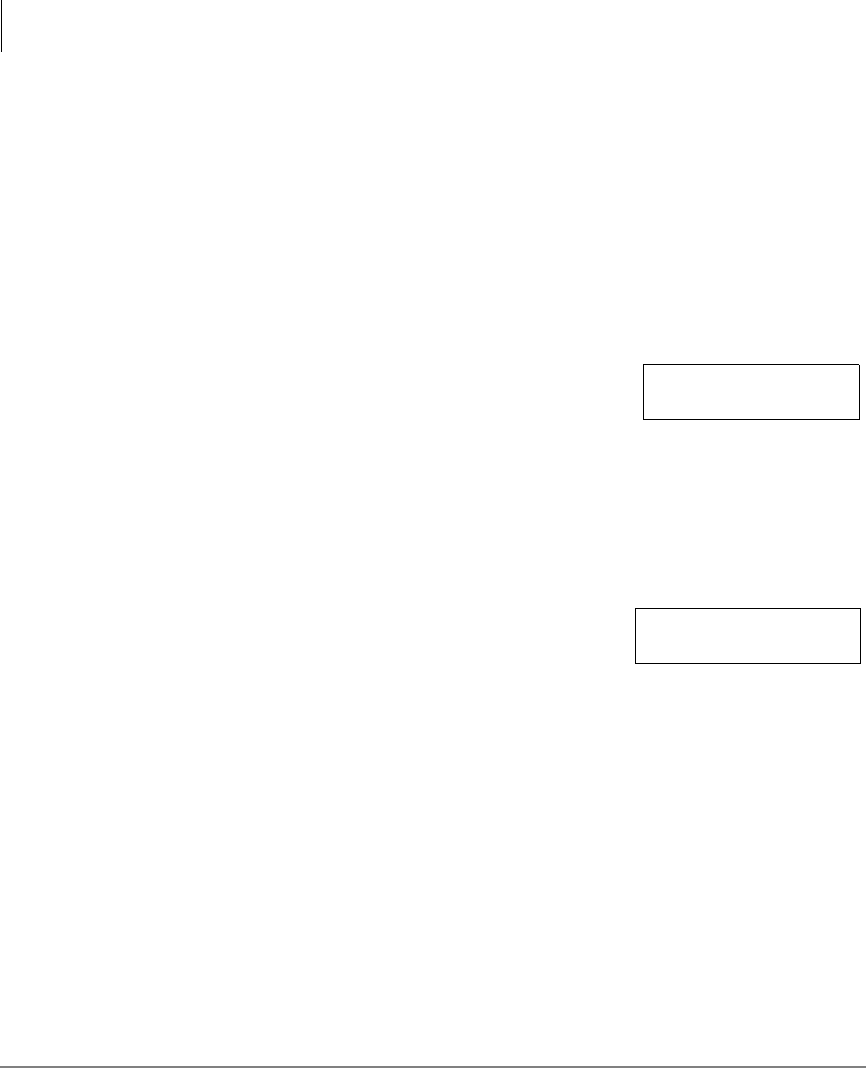
Status Features
Status Display
12 Strata CIX ACD Agent/Supervisor Telephone 05/06
Status Display
ACD Agents and Supervisors can press a button to display the queue status. The
Supervisor's phone is also able to view the Agent Status (Available, Unavailable, etc.)
for each Agent logged into your ACD Group.
A button is available for the phone to allow for stopping or re-starting the Status
Display. When a call is active, this display is removed to enable the Strata to present
information about that call. When the call is ended, Queue Status is restored.
³ To Display Status for a Group or a Queue
1. Press
Display Status. The ACD group name appears
on the top line. Example shown right (bottom line), one
out of four Agents has logged in, there are two calls
waiting, and the longest time a call has been waiting is
four minutes.
2. Press
Page to return to Queue Status.
³ To Display Status for an Agent
1. (Supervisor only) Press
Display Status.
2. Press
Page to view the Agent Status for that group.
Press
Scroll to view the next Agent. Agent status is
shown on the bottom line. Status modes are:
IDLE
LOG OUT
UNAVAIL
NON ACD (call)
ACD (call)
WRAP-UP
3. Press
Page to return to Queue Status.
QUEUE < Group Name>
A 1/4 CW 2 04:00
QUEUE < Group Name>
IDLE: <Agent’s Name>


















