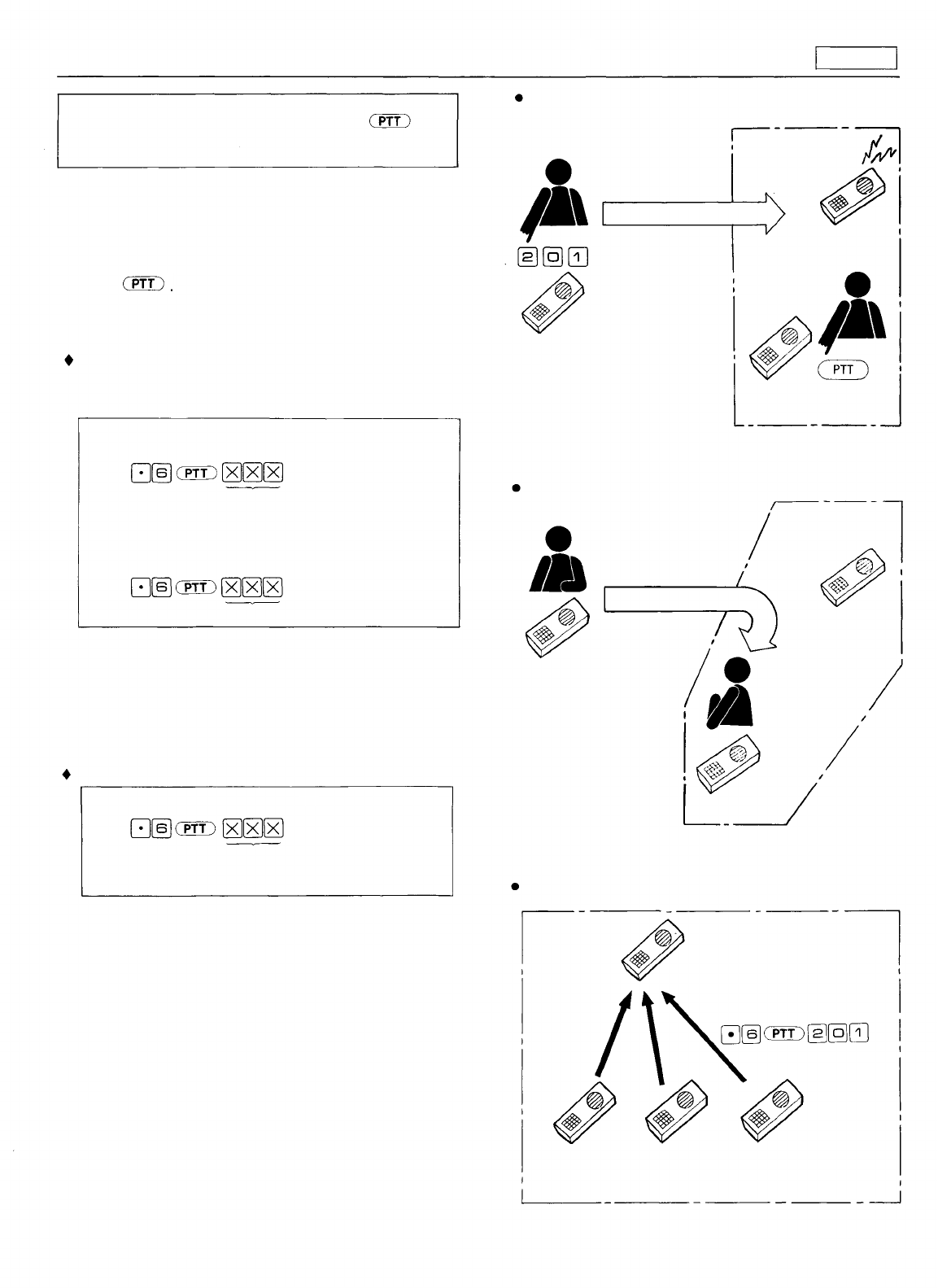
Remote Response
A call to a certain station can be remotely responded to
from the other station by simply depressing while
a continuous call tone is ringing or within 5 seconds after a
brief call tone has stopped ringing.
Dial operation for Remote response
Notes.
1. The Remote Response is only possible among stations
programmed for this function.
2. When making the remote response from the station
having its Privacy switch in ON position, shift the
switch
back
to OFF or
lift
its
handset
before
depress-
ing
Programming the remote response group
Establish the remote response group of stations and
designate a specific station within the group as a tem-
porary "Master station" and the rest as "Substations".
Set up the "Master station" by dialing.
Confirmation tone
Station No. to become "Master station".
Register the "Master station" No. at the "Substation"
by dialing
Confirmation tone
Master's number
Note.
Be sure to register the station No. that becomes the
"Master station" at the "Master stations".
Cancelling remote response programming
Confimation tone
His own Substation number
cancels the Remote response program.
Note.
When 2 or 3 exchanges are connected by tie-line, select
the Remote response group within the stations connect-
ed to the same exchange.
Calling
No.209
Remote response group
Conversation after Remote response
Remote response group
Programming the remote response group (Example)
Remote response group
Tie-line
Calling tone
Station
No.201
No.203
No.209
Conversation
Station
No.201
No.203
Station
No.201
Station
No. 204
Station
No. 203
Station
No. 202
—75—
Touch dialing at each "Substation"


















