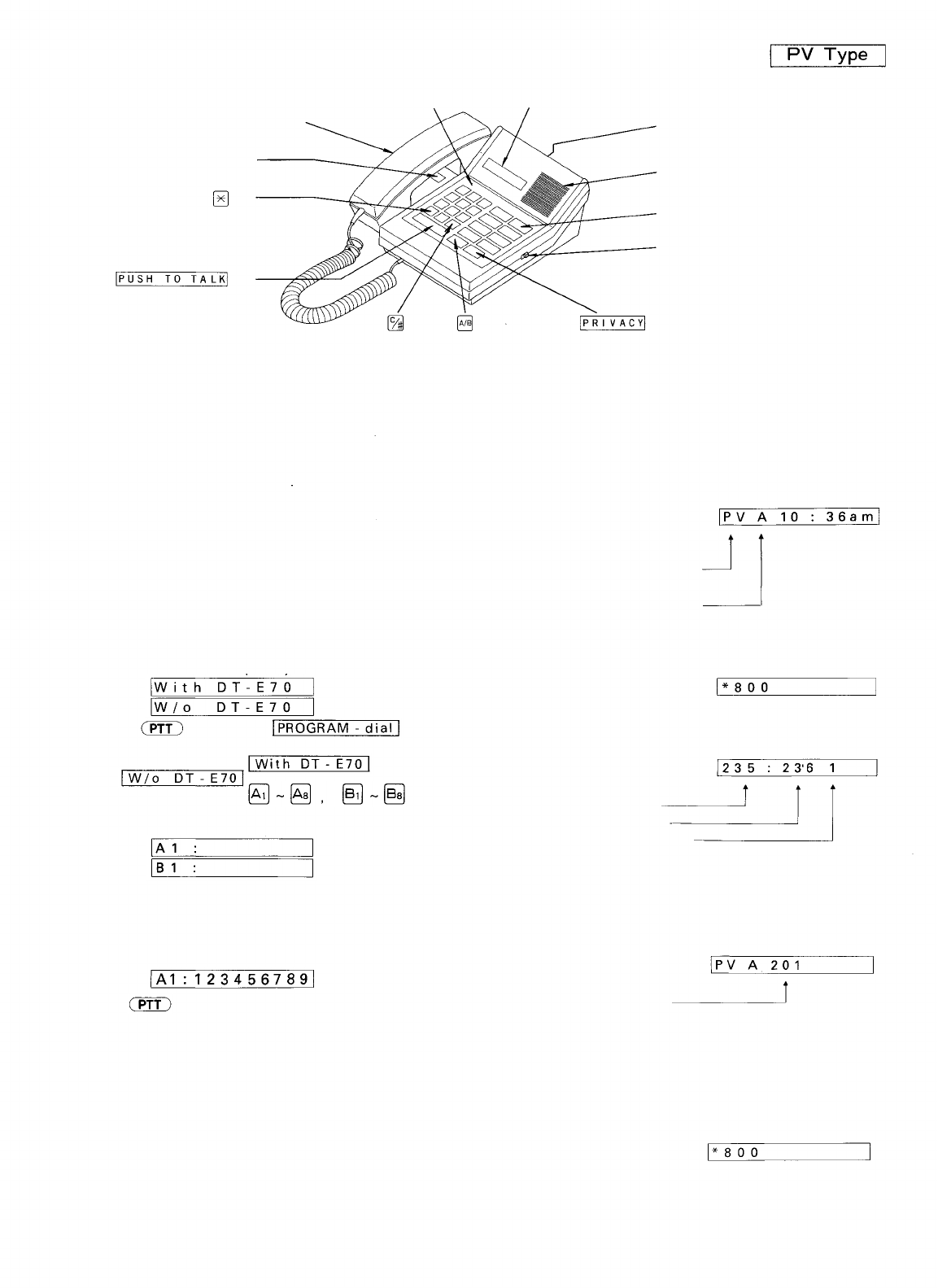
7) Hands-free/Handset Master Station with Auto-Dialer
Model HF-250M
Handset
In-use lamp
Station number card
key
key
key
Liquid crystal
display (LCD)
REGISTER switch Rear side
Loud speaker
Auto-Dialer keys
Speaker volume switch
< Making a call >
1. Place the auto-dialer registration (REGISTER) switch in
the OFF position.
2. 16 registrations are possible with 8 keys by changing
over the A/B page selection key.
You can call any one of pre-registered stations by
touch-dialing the auto-dialer key.
3. For making a call and responding to a call without using
the auto-dialer, refer to "5) Hands-free/Handset Master
Station HF-200M/200MB/250M (With Auto-Dialer)".
< Auto-dialer registration >
Two station numbers can be registered by each auto-dialer
key.
Operation
1. Switch the (REGISTER) switch ON.
or
2. Press the key until is
appeared on the LCD display.
Press it three times for and
twice for
3. Press the auto-dialer key ( )to
select the station number to be registered.
Indication on the liquid crystal display.
4. Press the A/B page selector key to select either A or B
page.
5. Station numbers can be consecutively registered by
maximum 50 digits using the dial keys.
Indication on the liquid crystal display.
6. Press the key, and the dialled numbers are
memorized.
7. Repeat steps (3) through (6) to register other station
numbers.
8. Switch the (REGISTER) switch OFF after completing
registration.
key
< Liquid crystal display >
A. Indication on the liquid crystal display in conjunction with
the DT-E70 is changed with three status.
1. When waiting
Privacy mode status, page selection
and time indication
Displays "PV"status when
the privacy key is set to ON.
Displays either A or B page
of the autodialer.
2. When dialling for paging
Dial monitor indication
3. When responding to a call
Note. For detailed indication mode, refer to "Calling Party
Indication (Numerical Type)"
B. Indication on the liquid crystal display is changed into two
status when the HF-250M is used solely.
His-own-station number
1. When waiting
Privacy mode status, page selection and
his-own-station number
2. When dialling for paging
Dial monitor indication
Note. For registration to use the liquid crystal display, refer
to "Operating Instructions of the HF-250M and DT-E70".
Calling station number
Waiting station number
Number of waiting stations
key
— 9 —
Indication on the liquid crystal display


















