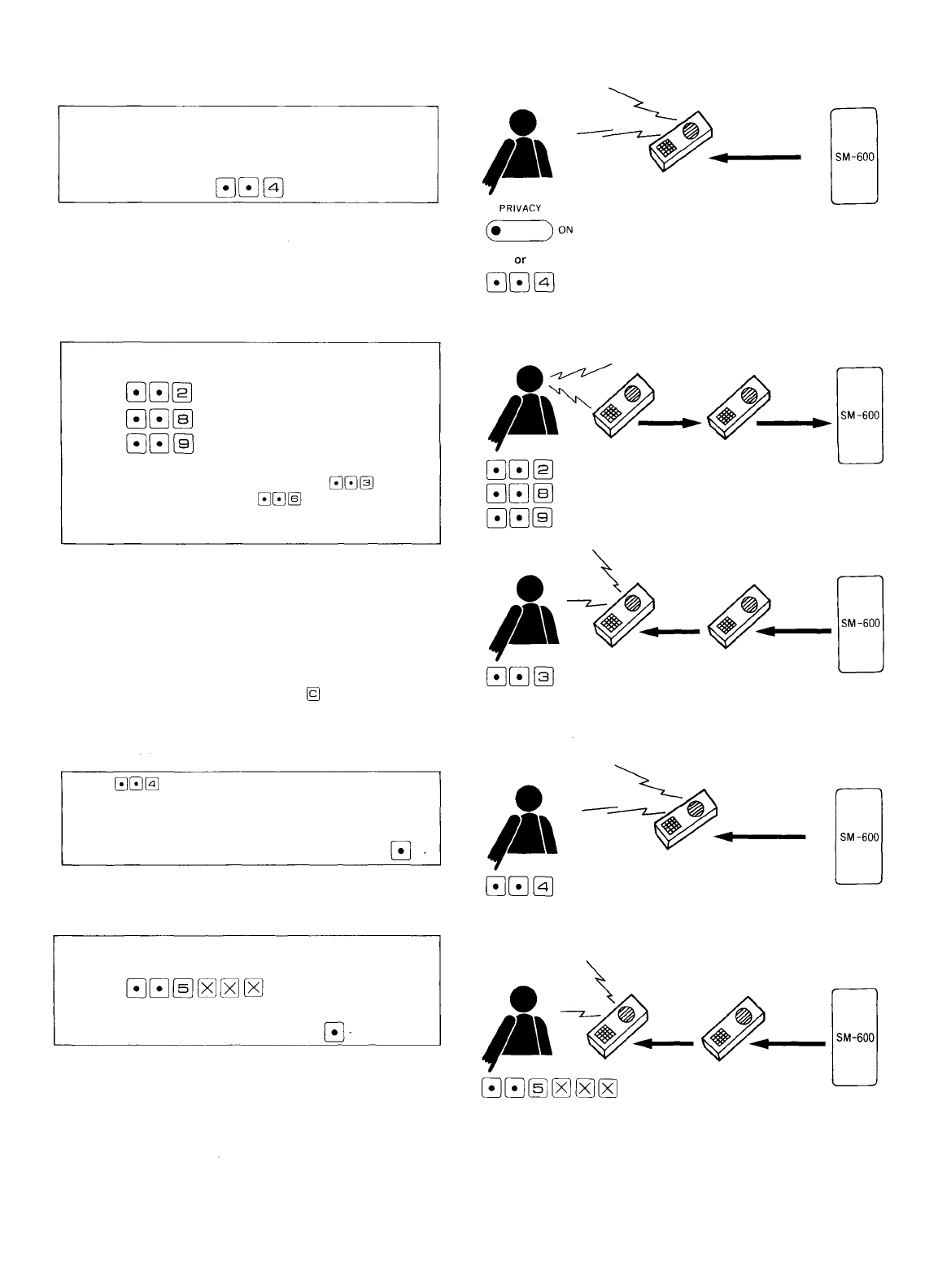
3) Cancelling the Absence message
Shifting the Privacy switch back to OFF erases the
absence message but allows all incoming calls stored
in the voice mailbox to be heard. To hear the
recorded message again, dial
Once the Privacy switch has been set to OFF, the
recorded Absence message is cancelled.
2. Message mailing
1) Recording
When a person you are calling is absent or his line is
busy, you can leave your personal message. Dial
(8-second recording)
(16-second recording)
(32-second recording)
and record your message. The message can be played
back for confirmation by dialing . To
change the recording, dial , and a confirma-
tion tone is heard and the previous recording is
erased.
When, during conversation, either party places the
other party on hold to call the third party and the
absence message is heard from that third party's
station, the original conversation is automatically
restored as soon as the absence message is finished.
If you hear a busy tone or dial tone during a record-
ing operation, this indicates that the voice mailbox is
full. In such a case, either press or replace the
station handset.
Voice mailbox
(Recording)
Voice mailbox
(Playback )
Voice mailbox
2) Playback of recorded messages
Dial at the station at which the message has
been recorded. The message received and recorded
during the conversation is automatically played back
as soon as the conversation is finished. If you do not
wish to listen to the entire message, press
3. Remote message pickup
You can get information stored in your station from
any other station by dialing
(Your station No.)
To terminate the message halfway, press
4. Other functions
1. It is possible to transmit a "Hurry-up" tone 2 seconds
before the selected recording time ends to remind the
user to finish the recording quickly.
2. A brief message tone is transmitted every one minute
from the station where incoming calls have been
recorded, indicating the message has been recorded.
(Playback)
Voice mailbox
Voice mailbox
—112—


















