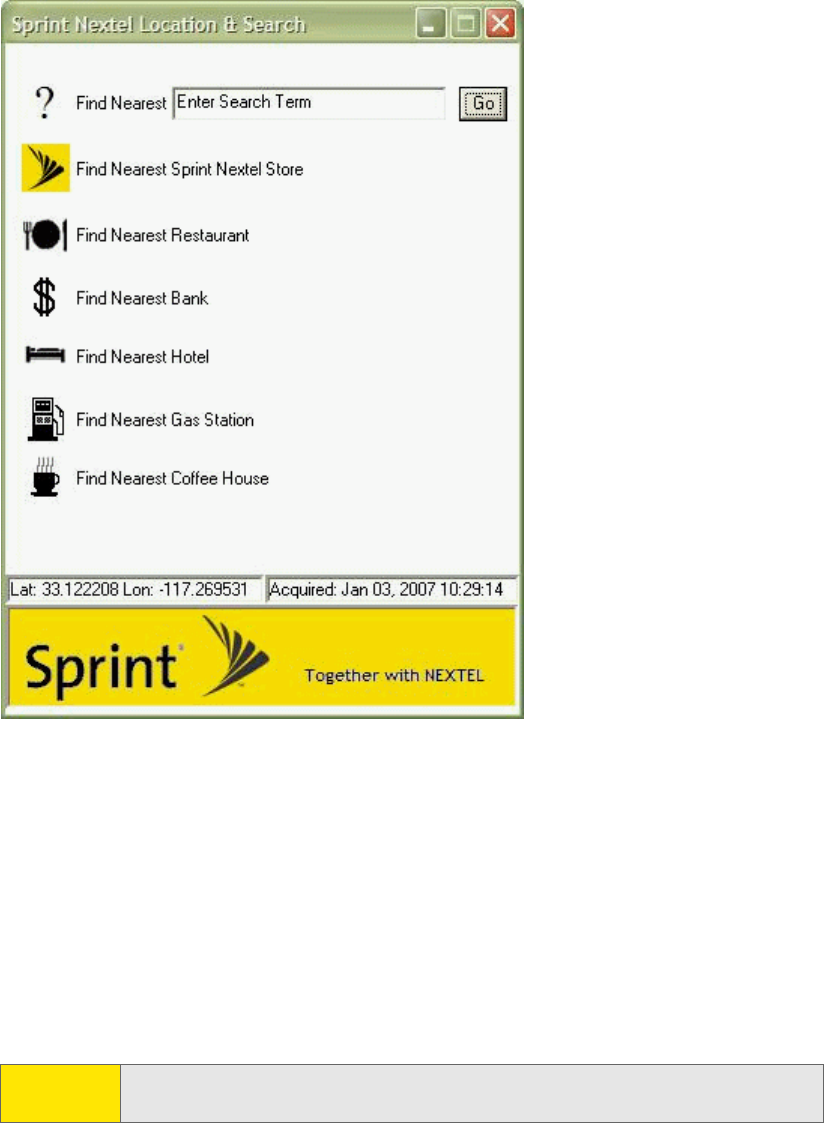
54 Section 3A: Your Card: The Basics (Windows)
If the GPS fix is successful or if data from a recent GPS fix is available, then the
“Sprint Nextel Location & Search” window is displayed. The bottom part of the
window displays location information (latitude and longitude) of your card, and
the time that the location information was acquired.
3. From the “Sprint Nextel Location & Search” window, enter or select the type
of item you want to find. If you’ve previously entered search items, a drop-
down list displays the last five items you’ve entered. Click Go.
If more than a preconfigured period of time has elapsed since the last time you’ve
submitted a location search, a window is displayed asking whether you want to
get an updated (GPS) position fix. (Depending on your account, you may be
charged for each position fix or after you have performed a certain number of
fixes.) If your current location is different from where you submitted your last
location search, click Ye s.
Note:
Sprint Connection Manager uses your computer’s default Web browser to
display the results of Sprint Location Services.


















