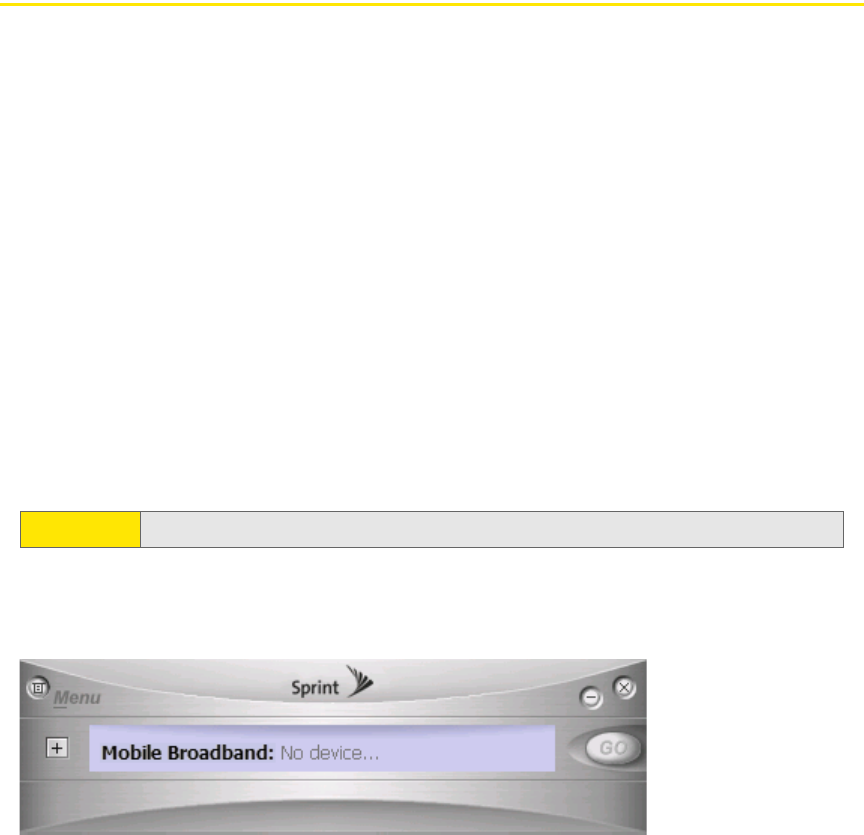
48 Section 3A: Your Card: The Basics (Windows)
ⅷ GO (GPS Receiver window) — Starts the NMEA output (page 97).
ⅷ Stop (GPS Receiver window) — Ends the NMEA output.
Connection States (Mobile Broadband Window)
The Mobile Broadband window can display various connection and interaction
states, including:
ⅷ No device
ⅷ Initializing
ⅷ Updating User Profile… (See “Data Provisioning [IOTA]” on page 34.)
ⅷ Searching for service...
ⅷ Disconnected
ⅷ Connecting
ⅷ Connected
ⅷ Connected to NDIS
ⅷ Device locked
ⅷ Device powered off
No device
Sprint Connection Manager did not detect the card. The GO button is unavailable.
Insert the card. If it is already inserted, remove and reinsert it; wait a few
moments. If this message is still displayed, uninstall (page 68) and reinstall
Sprint Connection Manager, or contact Sprint (page 14).
Initializing
Sprint Connection Manager is attempting to establish communication with the
card.
Note:
The system tray icon also indicates the connection state (page 41).


















