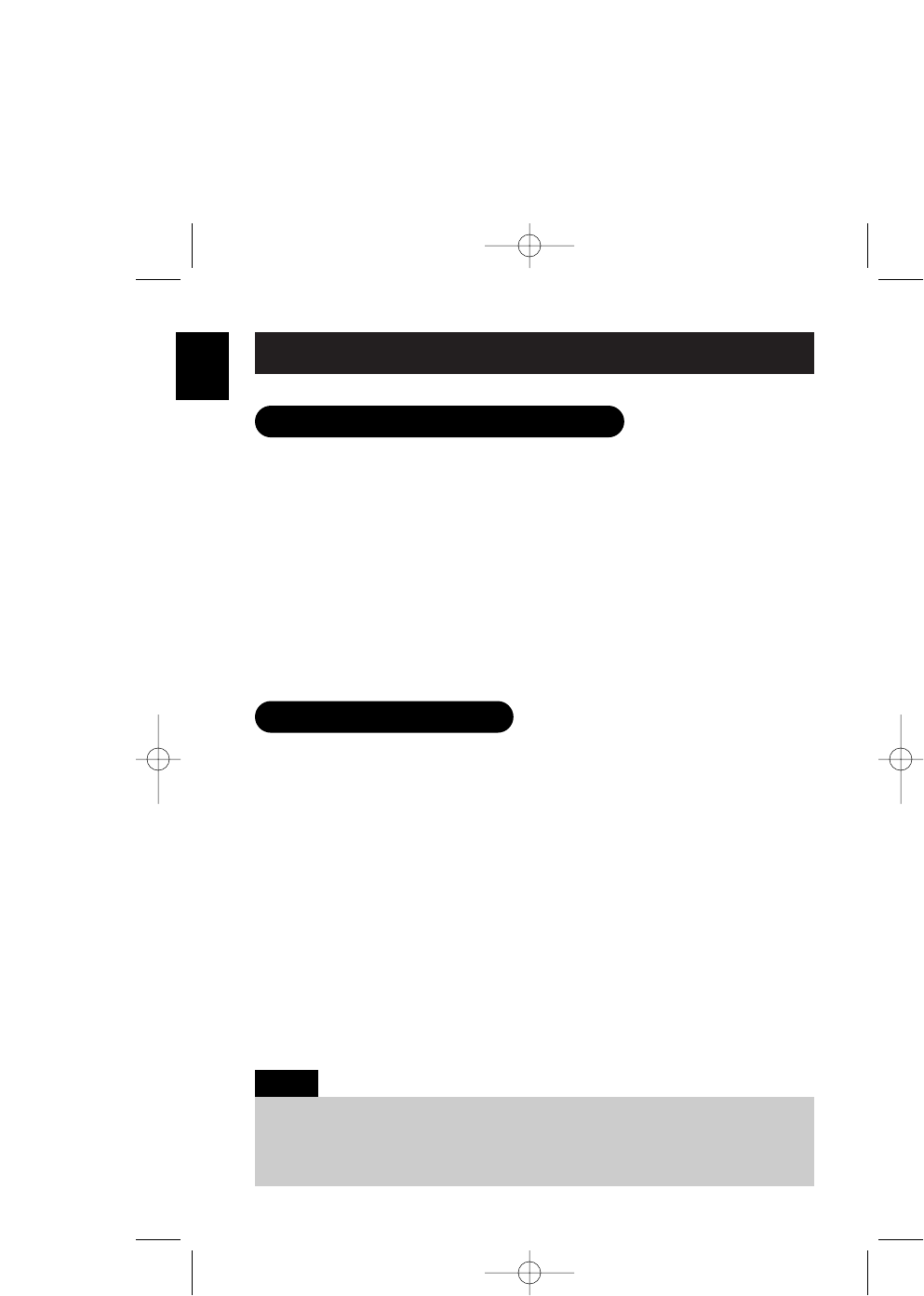
Make sure you have received the following items in the package.
E4
GETTING
STARTED
Checking the Package Contents
Setting Up the Phone
• If your home has specially wired alarm equipment connected to the telephone line,
be sure that installing the system does not disable your alarm equipment.
If you have questions about what will disable your alarm equipment, contact your
telephone company or a qualified installer.
Note:
Do the following steps:
A. Choose the best location
B. Install the rechargeable battery pack into the handset
C. Connect the base unit and charge the handset
A. Choose the best location
Here are some important guidelines you should consider:
• The location should be close to both a phone jack and a continuous power
outlet that is not switchable.
• Keep the base and handset away from sources of electrical noise such as
motors, microwave ovens, and fluorescent lighting.
• The base should be placed in an open area for optimum range
and reception.
• The base can be placed on a desk, tabletop, or mounted on a standard wall
plate.
For CLT-D5880
• Base unit (1)
• AC adapter (1)
• Telephone cord (1)
• Handset (1)
•
Rechargeable battery
(1)
•
This instruction manual (1)
• Belt clip (1)
• Wall mount bracket (1)
• Battery order sheet (1)
For CLT-D5882
• Base unit (1)
• AC adapters (2)
• Telephone cord (1)
• Handsets (2)
•
Rechargeable batteries (2)
•
This instruction manual (1)
• Belt clips (2)
• Charger (1)
• Wall mount bracket (1)
• Battery order sheet (1)
For CLT-D5883
• Base unit (1)
• AC adapters (3)
• Telephone cord (1)
• Handsets (3)
•
Rechargeable batteries (3)
•
This instruction manual (1)
• Belt clips (3)
• Chargers (2)
• Wall mount bracket (1)
• Battery order sheet (1)
UP800DH(CLT-D5880) OM 1/24/06 3:37 PM Page 4


















