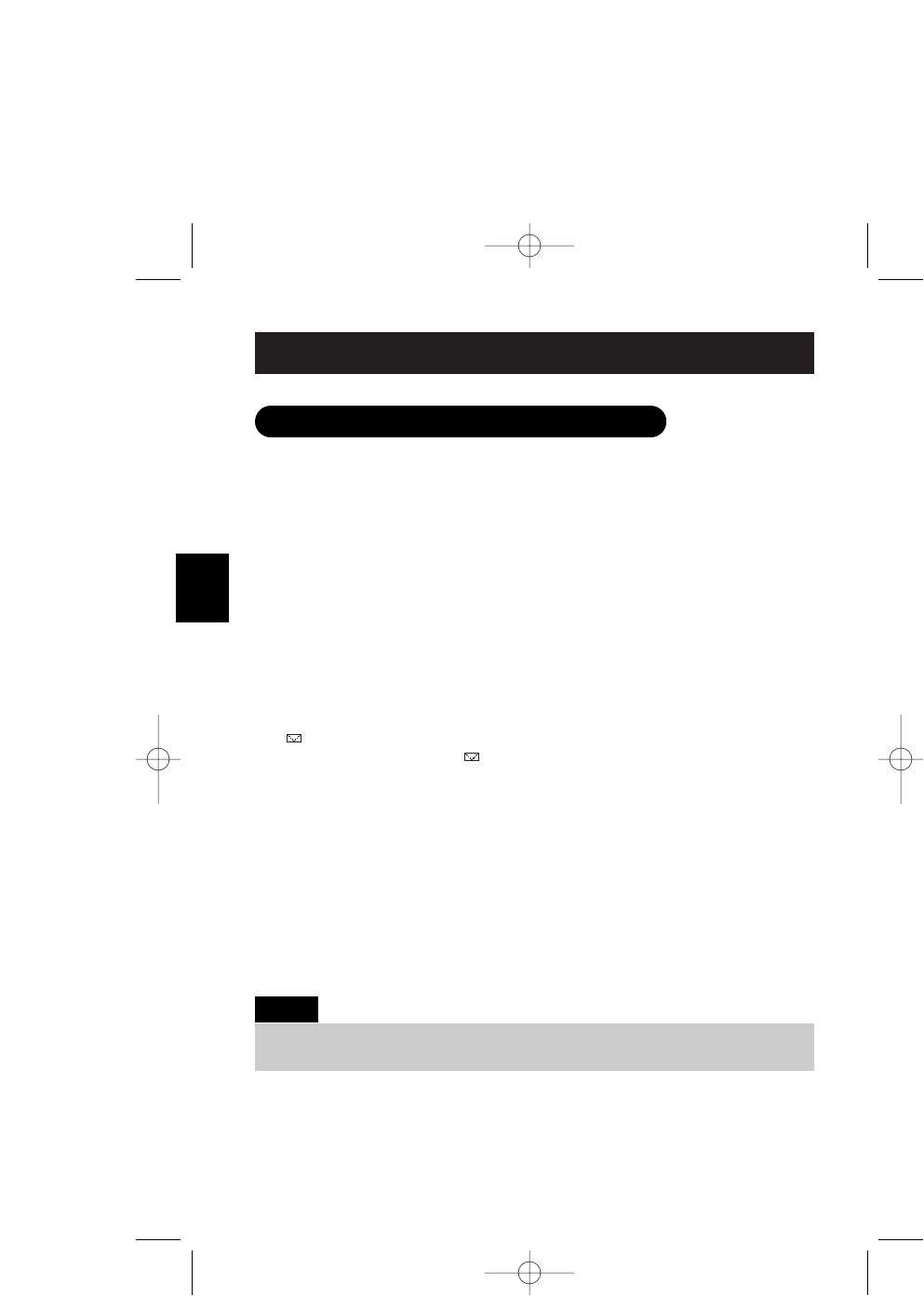
E30
BASICS
If you subscribe to voice mail service, you can use your phone to access your
voice mailbox. The new message LED flashes whenever you have messages
waiting in your voice mailbox.
Just program the handset with your access number, and you can get your
messages at the touch of a button on the handset. (The voice mail service
provider will supply you with the access number. This number may be simply
a phone number. Refer to the provider's literature.)
To program or delete your Voice Mail Access Number, see page E17.
Dialing your Voice Mail Service
Once you've programmed your personal access number, you can dial your
mailbox with the touch of a button. When you have messages, simply press
the soft key. If you have not entered the access number or it has been
deleted, when you press the soft key,
No Number Stored To store
number press [MENU]
appears and you will hear a beep. The phone returns
to standby mode.
Resetting the New Message LED
The LED flashes when you have new messages in the voice mail service.
If the LED remains on after you've retrieved your messages, you may need to
reset the indicators. With the phone in standby mode, press and hold PAGE on
the base until the paging sound stops (about 5 seconds).
Using One Touch Voice Mail Access
• You must subscribe to voice mail service from your telephone company in order to use
this feature. The voice mail service company will provide you with the access number.
Note:
UP800DH(CLT-D5880) OM 1/24/06 3:39 PM Page 30


















