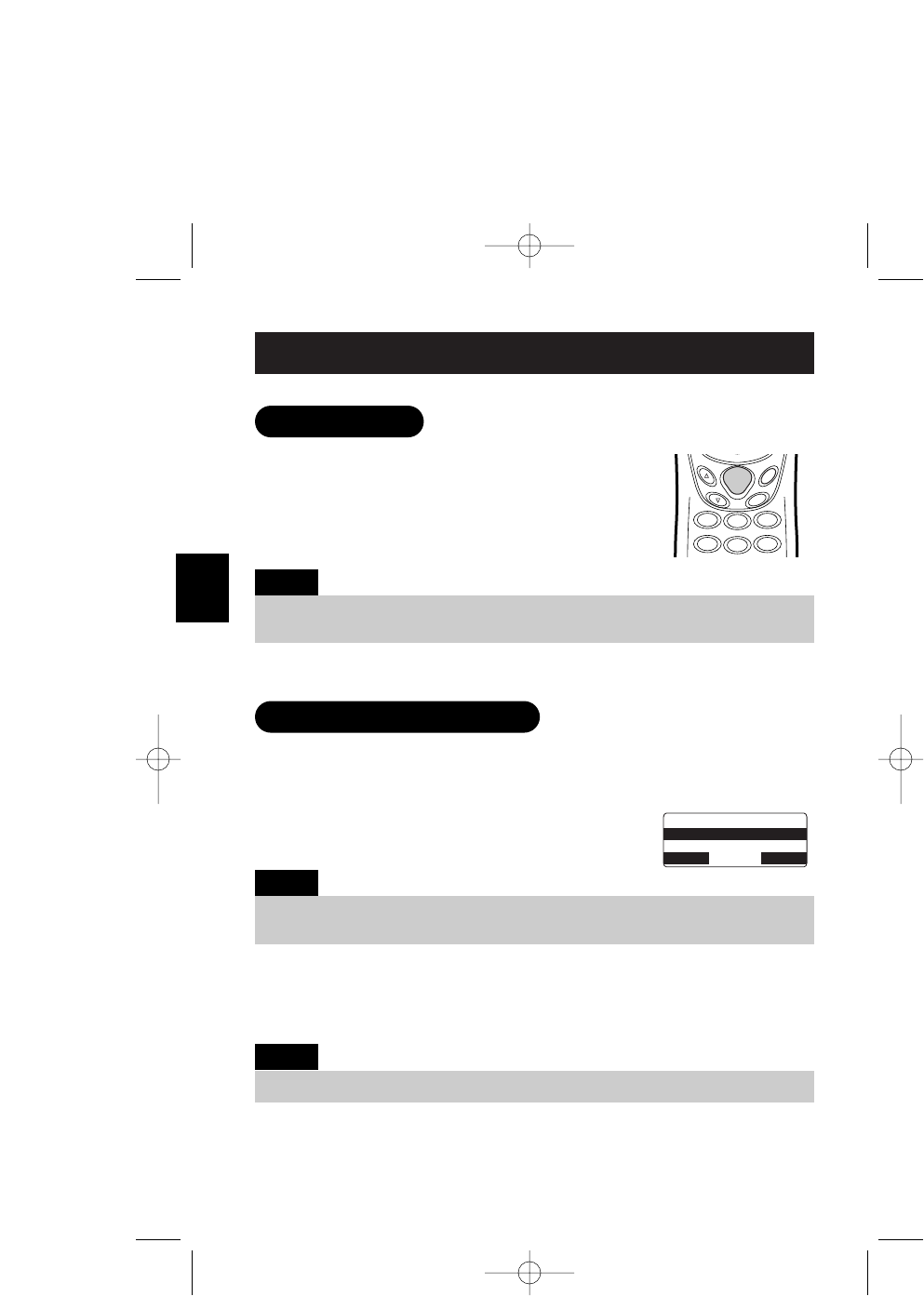
E26
BASICS
If you have Call Waiting service and a call waiting tone
sounds while you are on a call, press TALK/FLASH on
the handset to accept the waiting call. There is a short
pause, and then you will hear the new caller.
To return to the original caller, press TALK/FLASH again.
Call Waiting
ABC
TALK
FLASH
CID
VOL
END
DEF
GHI MNO
JKL
1
2
3
4
5
6
• You must subscribe through your local telephone company to receive Call Waiting or
Caller ID on call waiting service.
Note:
You can place a call on hold for 5 minutes. When 5 minutes has passed, the
call is disconnected, and the phone returns to standby mode.
1 During a call, press INTCM/HOLD. The call will be
put on hold.
2 To talk to the caller, press TALK/FLASH or SPEAKER on a handset.
The phone will return back to the call.
Placing a Call on Hold
• If you leave a call on hold for more than 10 seconds, the display screen will read,
Line On Hold
.
Tip:
• While a call is on hold, CIDCW can not be received.
Note:
Hold,to transfer
Handset #2
Handset #3
BACK
DELETE
OK
UP800DH(CLT-D5880) OM 1/24/06 3:38 PM Page 26


















