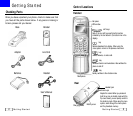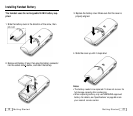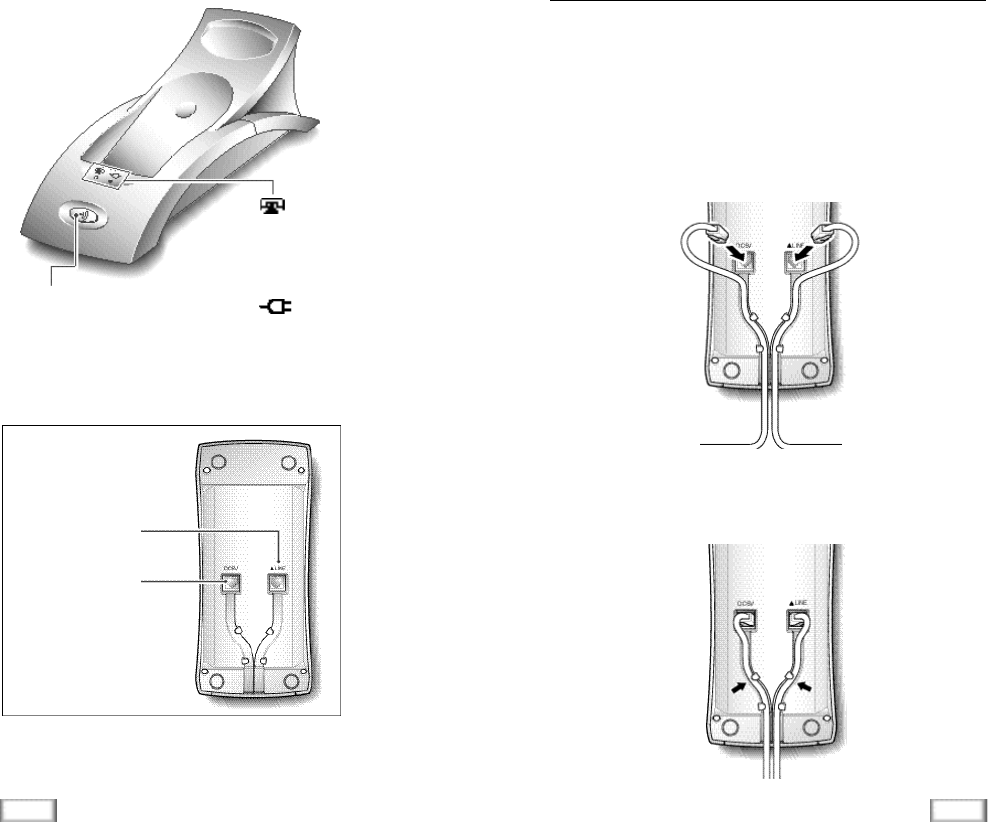
10
Getting Started
11
Getting Started
Paging key
Allows you to page the handset.
Also used to register a new handset
with the base.
Base
Bottom
Power socket
Phone Line socket
Connecting Lines
1. Connect one end of the telephone line cord to the phone
line socket on the bottom of the base unit, and the other
end to a standard phone wall jack.
2. Connect the modular end of the power adapter to the
power socket on the bottom of the base unit, and the other
end to a standard AC wall outlet.
3. Route the cords through the recessed channel as shown.
To AC wall outlet
To phone wall jack
lamp
Blinks when a call comes in
and lights steadily when a call
is in progress.
lamp
Lights steadily while the base
is connected to the power supply.