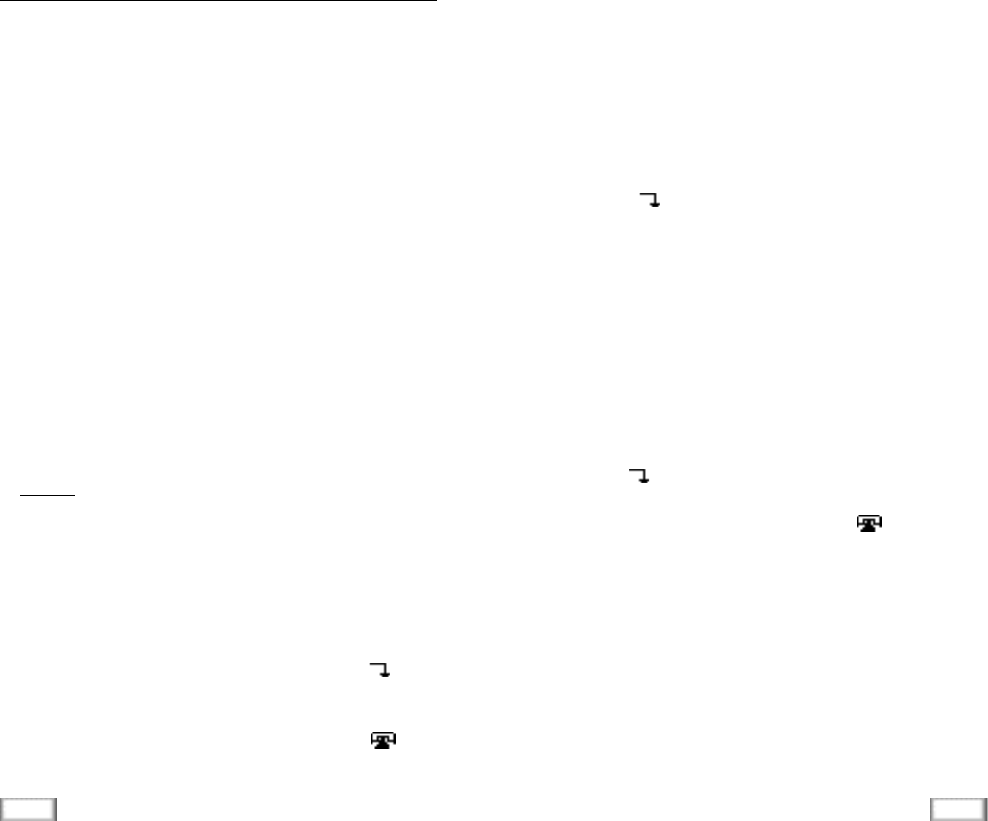
PhoneBookPhoneBook
37
36
If you do not remember which telephone numbers have been
stored in the various memory addresses, you can scan through
the memory until you find the one you are looking for.
By Name (Menu 1-1)
1. Press the Menu soft key. Phonebook appears.
2. Press the Select soft key to access the Phonebook menu.
The phonebook options are displayed. The option in bold
type will be selected when you press the Select soft key.
3. Press the Select soft key to access the Find Name option.
Enter Name ? is displayed.
4. Enter all or part of the name by using the number key
marked with the desired letter.
Example: Enter A to find all names beginning with the letter A.
5. Press the View soft key. The first name is displayed with
the memory address number and the telephone number
N o t e : If the message Data is not found is displayed, the
name matching the request is not in the memory.
6. If the name shown is not the desired one, use the soft
key to scroll through the stored names.
7. If you want to call the selected number, press the key.
Searching for Numbers in Memory
By Address Number (Menu 1-2)
1. Press the Menu key. Phonebook appears.
2. Press the Select soft key to access the Phonebook menu.
The phonebook options are displayed.
3. Press the soft key until the Find Address option is
selected, then press the Select soft key. Enter Address ?
is displayed.
4. Enter the desired address number, then press the View soft
key. The phone number and associated name (if any) are
displayed.
N o t e : If the address is empty, Data is not found is
displayed. Then the display shows the first available
a d d r ess in which a phone number is store d .
5. Use the soft key to display the next memory address.
6. If you want to call the number, press the key.


















