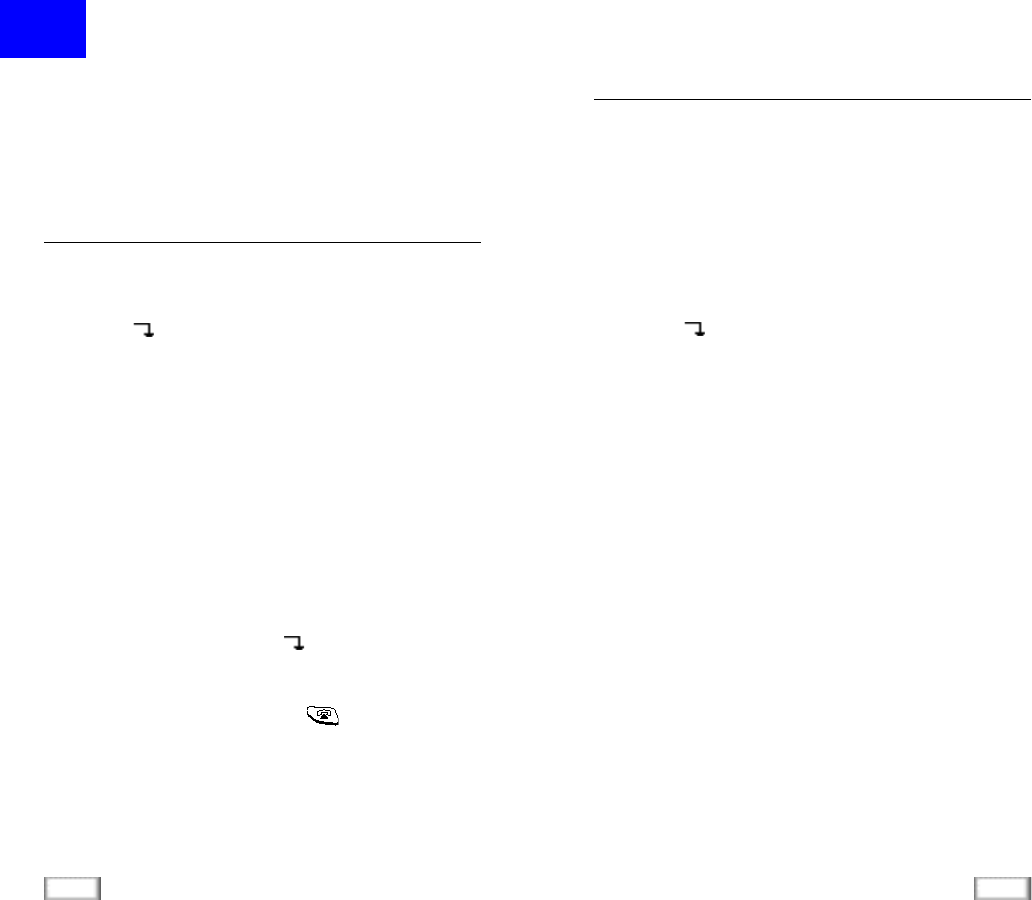
When you are viewing received numbers, Options appears
above the left soft key to allow you to access the received
call options, described in the following paragraphs.
Accessing the Options
1. Press the Options soft key when it appears. The options
are displayed.
2. Press the soft key until a desired option is selected.
The selected option is in bold type.
3. Press the Select soft key.
Save Book
You can save the selected number in your Phonebook memory.
Enter the name for the number and press the OK soft key.
Then choose the address number and press the Select soft
key.
Erase
When you are asked to confirm that you want to erase the
selected number, press the Yes soft key. The selected number
will be erased.
All Erase
When you are asked to confirm that you want to erase all
numbers, press the Yes soft key. All received numbers will be
erased.
41
Received Calls
40
Received Calls
Viewing and Dialling a Number
1. Press the Menu soft key. Phonebook appears.
2. Press the soft key repeatedly until Received Calls
appears.
3. Press the Select soft key. The LCD window shows the last
caller’s number, and the date and time when the call was
received, if the necessary information was transmitted from
the caller’s telephone network.
If the address number blinks, it means you missed the call.
If there is no number received, Received Calls Empty is
displayed.
4. Scroll the memory by using the soft key and choose the
desired number.
5. To dial the selected number, press key.
When you receive a call, the caller’s phone number is shown
on your phone’s display, if it is available from the network on
which the call was made. The last 20 numbers received are
stored in your phone and you can view the list and dial the
numbers.
Received Calls (Caller ID)
Received Calls Options


















