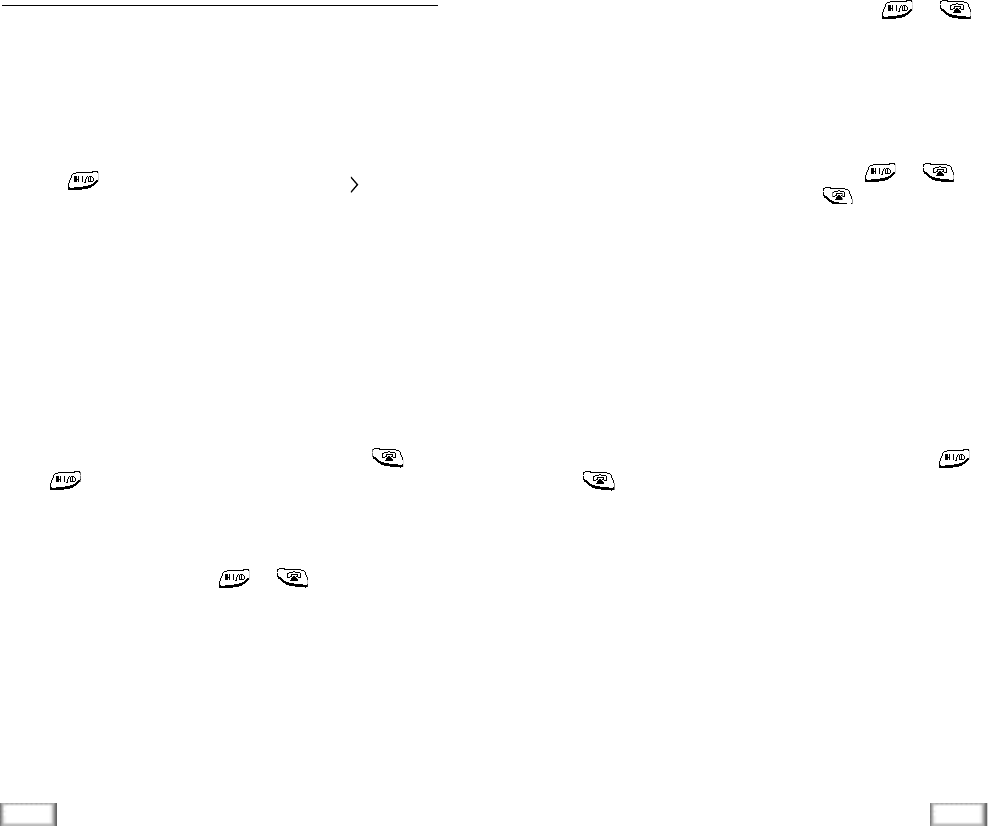
57
System
56
System
(Available only when you have more than one handset)
If you have multiple handsets registered with the base, two
handsets can talk to each other on an internal intercom call,
while a third handset can be on an external call.
1. Press key on your handset. INTERCOM - displays
and the cursor blinks.
2. Enter the number of the handset (1-6) you want to page.
3. The paged handset rings. The LCD window on the paged
handset displays your handset number.
N o t e s :
• If you enter a handset number that does not exist, the
handset shows IT IS NOT REGISTEREDand sounds an
e r ror tone.
• To cancel intercom, close the flip or press either k e y
or k e y.
• You cannot adjust the intercom ringer volume.
4. To answer the call from you, the paged handset should
open the flip or press either or key.
5. When the paged handset answers you, speak.
Intercom Between Handsets
6. To end the call, close the flip or press either or
key.
Notes:
• If an external call comes in during an intercom
conversation, you will hear beeps. When you hear the low
beeps, finish the intercom call by pressing or
k e y. The external ring sounds. Press key to answer the
call.
• When you make an intercom call, if B u s y appears in the
display and you cannot communicate with the paged
handset, the paged handset is engaged with an outside
p a rt y . Your handset is automatically camped on to the busy
station, and when the busy station becomes free, both
handsets will ring.
• When you make an intercom call, if INTERCOM IS USED i s
shown in your display, the handset you tried to connect
with is engaged with another internal line.
• In step 3, if the paged person opens the flip cover to answer
the call from you, that person does not need to press
or k e y .


















