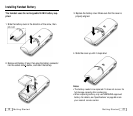27
General Functions
26
General Functions
In the Standby mode with the flip cover open, press or
key on the side of the phone .
You can adjust the volume from level 0 to level 5, and it is
preset to level 1. The key volume is displayed as bars in the
LCD window. The more bars you see, the louder the volume is.
No bar, no key beep.
Adjusting Key Volume
You can quickly switch your phone to vibration mode with a
touch of the key or on the left side of the phone. This
feature provides a convenient way to mute your phone’s ringer
quickly.
With the flip cover closed, press and hold the key on the
left side of the phone. With the flip cover open, press and
hold the key. In both cases, Alert Type Vibration is dis-
played for a second, the hand set will vibrate and the
icon is visible in the display.
Press and hold the key or on the left side of the phone
(with the flip cover closed) again to resume the phone’s alert
type which was previously set through the Ring Tone option
under Ring menu; see page 43 for further details.
Quick Switching to Vibration Mode
You can place a new call directly after a call or transfer a call
to another extension under PABX, using this feature.
Registered Recall
Tone Dial Switchover
To access certain services such as voice mail or interactive
telephone system features, it is necessary to use tone
dialling. When your phone is set to the pulse mode, DTMF
dialling is available.
1. Press the asterisk key ( ) while on the phone in the
pulse dial mode. Your phone is converted to the tone dial
mode temporarily.
2. When you press the Flash soft key or end the call, the
phone automatically returns to the pulse mode.
You can page your handset from the base unit. Using this fea-
ture, you can find where the handset is located.
Press the Paging key on the base unit. The left lamp marked
on the base blinks and all handsets registered with the
base will ring for about 10 seconds .
N o t e : If an incoming call comes in while the handset is being
paged, the handset stops paging and sounds the ringer.
P a g i n g
To send a flash, simply press the Flash soft key while the line
is engaged. The display shows F.
The Flash soft key is used in conjunction with special services
such as ‘Call Waiting’ which may be offered by your telephone
company.