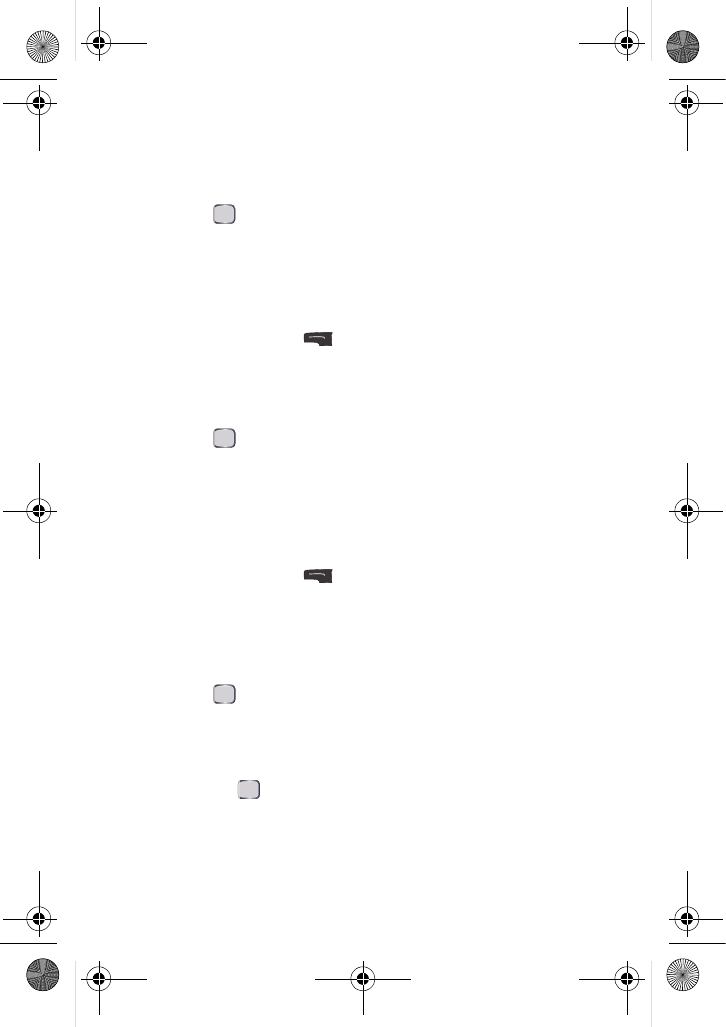
90 Settings
Changing the Greeting
Your phone allows you to change the greeting shown on your display screen when
it is idle.
To change the greeting on your phone:
1. Press for Menu.
2. Select Settings > Display > Main Screen.
3. Select Greeting.
4. Select Custom.
5. Enter your greeting using the keypad.
6. Press the left softkey for Done
Changing the Outer Screen
Your new phone offers options for what you see on the outer display screen.
To change the Screen Saver:
1. Press for Menu.
2. Select Settings > Display > Outer Screen.
3. Select Screen Saver.
4. Press the navigation key and select Preset Images, My Downloads, or
Main LCD Pic. Press the navigation key left, right, up, or down until the
desired image is displayed.
5. Press the left softkey for Assign.
Changing the LCD Brightness and Contrast
You can change the brightness and contrast of the main and external LCDs, making
the screens brighter or dimmer.
To change the LCD Brightness:
1. Press for Menu.
2. Select Settings > Display.
3. Select Brightness.
4. Using the navigation key, increase or decrease the contrast level setting
and press .
MENU
OK
MENU
OK
MENU
OK
MENU
OK
u440 BMC Guide.book Page 90 Wednesday, October 8, 2008 10:17 AM


















