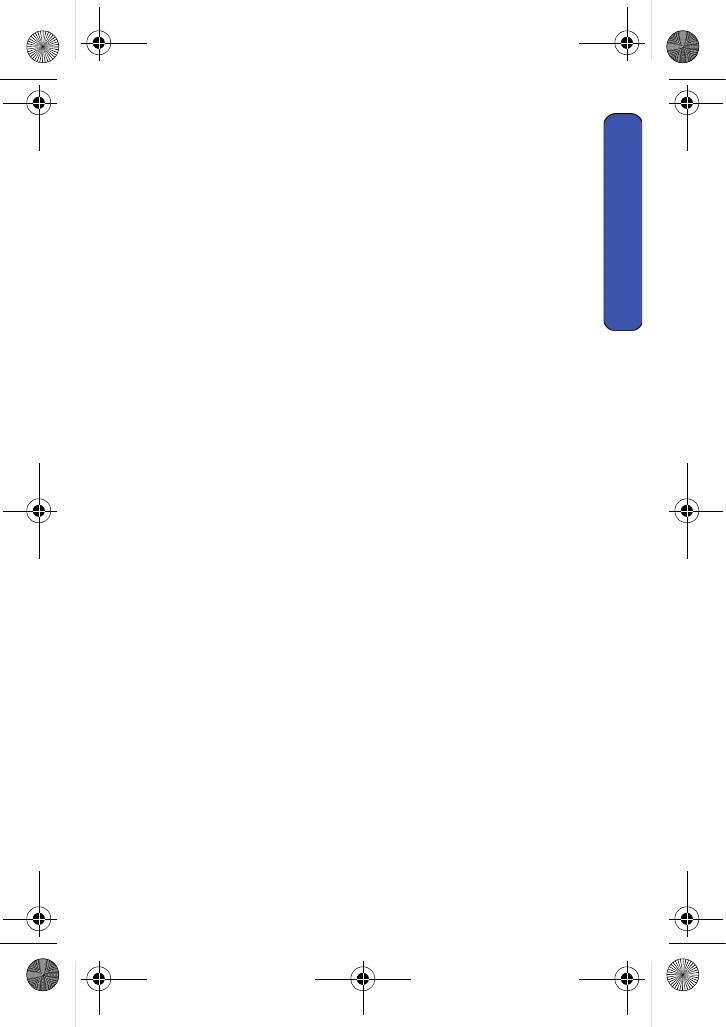
Menus 31
Menus
2: Prompt Mode
3: Readout Mode
4: About
2: Airplane Mode
• On
• Off
• On Power Up
3: Call Setup
1: Auto Answer
2: Abbrev. Dial
3: Call Answer
4: Contacts Match
4: Headset Mode
1: Turbo Button
2: Ringer Sound
5: Key Guard
1: Flip-closed
2: After 5 seconds
3: Off
6: Location
7: Roaming
1: Set Mode
2: Update PRL
8: Restrict and Lock
1: Voice
2: Camera/Pictures
3: Lock my Phone
9: Security
1: Change Lock
2: Special #
3: Erase
In-Call Options Menu
1: Key Mute/Key Unmute
2: Contacts
3: Messaging
4: 3-Way Call
5: Call History
6: Voice Memo
7: Tools
8: Phone Info
Camera Options Menu
When you are in Camera Preview
Mode, press the Options soft key to
access the following options:
1: Self Timer
1: Off
2: 5 Sec
3: 10 Sec
2: Fun Tools
• Fun Frames
• Color Tones
3: Controls
• Brightness
• White Balance
• Auto
• Sunny
• Cloudy
• Tungsten
• Fluorescent
• Night Shot
• Off
• On
• Metering
• Average
• Spot
4: Settings
• Resolution
• 1.3M
• High:640*480
• Med:320*240
• Low:220*176
• Quality
• Fine
• Normal
• Economy
• Shutter Sound
• Off
• Shutter 1-3
u440 BMC Guide.book Page 31 Wednesday, October 8, 2008 10:17 AM


















