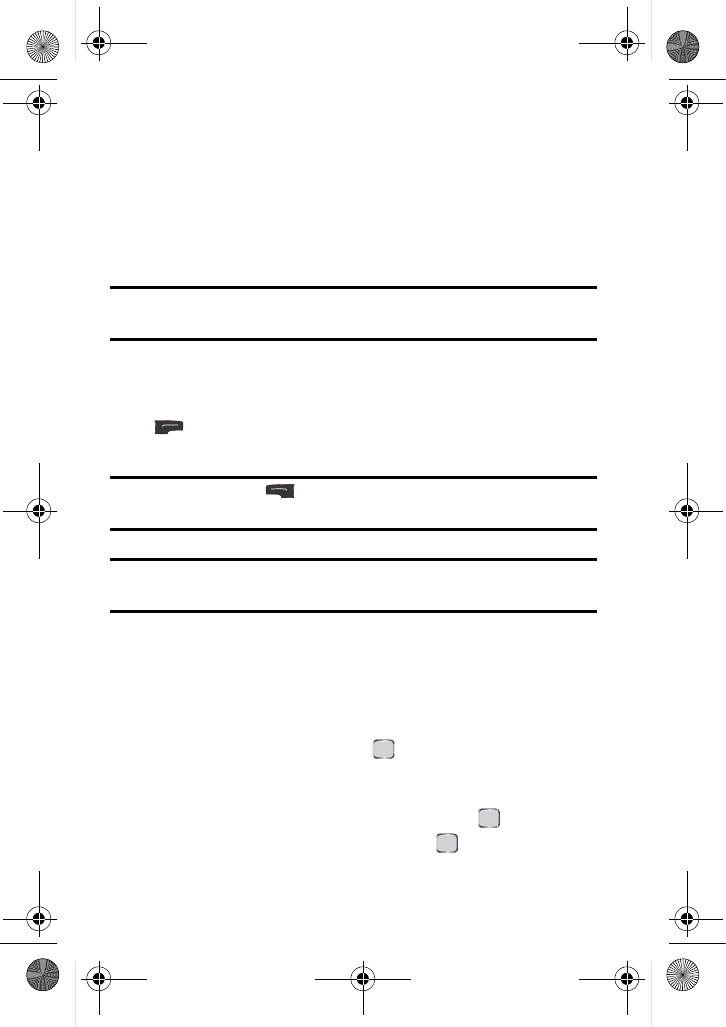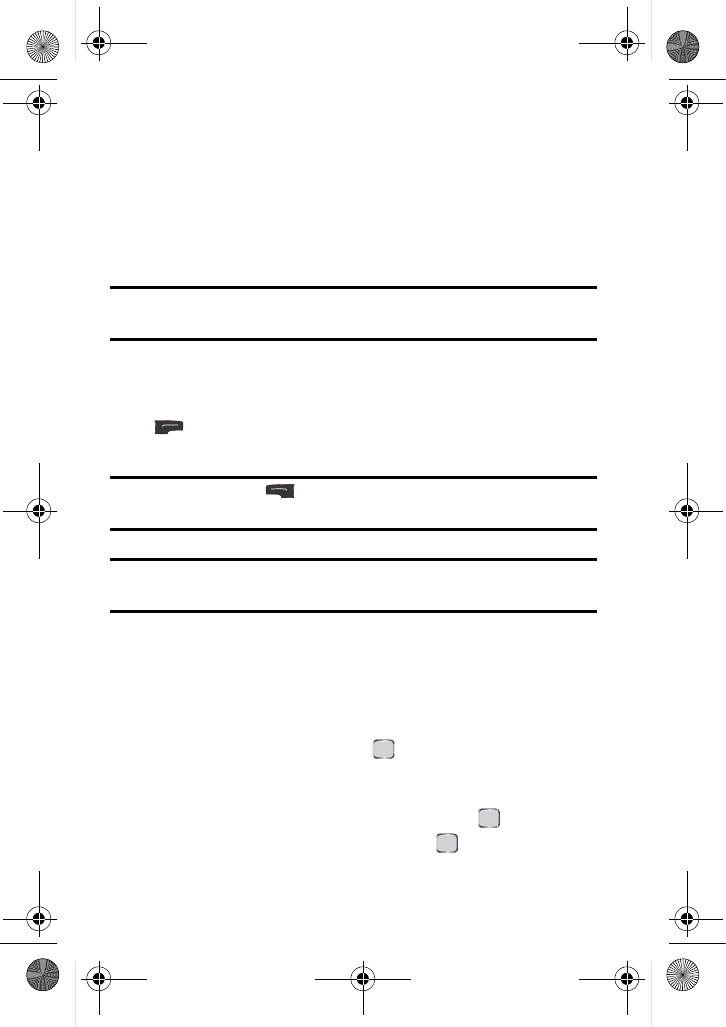
16 Phone Basics
• (8) Call History: Checks your call log for Missed, Outgoing, and Incoming
calls. You can also erase the logs, see Recent Calls, and check Air Time
from this menu.
• (9) Tools: Accesses the Tools menu options.
During a call, you can to route the device’s audio through the speaker or through
the earpiece by pressing the Speakerphone button on the keypad. You will see the
message “Speaker Mode ON”. To turn off the speaker phone, press the
Speakerphone button again. You will see the message “Speaker Mode OFF”.
WARNING: Because of higher volume levels, do not place the device near your ear
during speakerphone use.
End-of-Call Options
After receiving a call from or making a call to a phone number that is not in your
Contacts, the phone number and duration of the call are displayed. Press the right
softkey for Options to delete the number or save the new number in your
Contacts. (See “Saving a Phone Number” below for more information.)
Tip: Press the left softkey for Send Msg to send a text or picture message
directly to that number.
Note: The End-of-Call options are not displayed for calls identified as Unknown ID
or Restricted number.
Saving a Phone Number
Your phone can store up to 600 phone numbers. Contacts entries can store up to a
total of six phone numbers, and each entry’s name can contain up to 64 characters.
(For more information, see "Adding a New Contact" on page 53.)
To save a number from standby mode:
1. Enter a phone number and press .
2. Select New Entry. If your Contacts list is empty, skip this step and
proceed to step 3.
3. Select the Type using the navigation key and press .
4. Enter the Name using the keypad and press .
u440 BMC Guide.book Page 16 Wednesday, October 8, 2008 10:17 AM