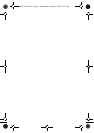2 Getting Started
Closed View of Phone
Key Functions
1. Earpiece: Allows you to hear the other caller and the different ring tones
and sounds offered by your phone.
2. Signal Strength Indicator: Displays the current signal strength.
3. Main LCD (Display): Displays all of the information needed to operate
your phone.
4. Navigation Key: Allows you to scroll through the phone menu options
and provides a shortcut to phone functions from standby mode.
5. Softkey (Left): Can be used in several different ways.
• In standby mode, press to access the Web.
• When using other features, such as the Web Browser, the Left softkey
performs a context-sensitive action. This action is shown in the bottom
left corner of the Main LCD.
6. MENU/OK: Can be used in several different ways.
• In standby mode, press to access the Menu.
18. Headset
Jack
14. Camera Lens
15. Volume
Button
16. Sub LCD
17. Charger/
Accessories
Jack
19. Side
Camera
Button
u440 BMC Guide.book Page 2 Wednesday, October 8, 2008 10:17 AM