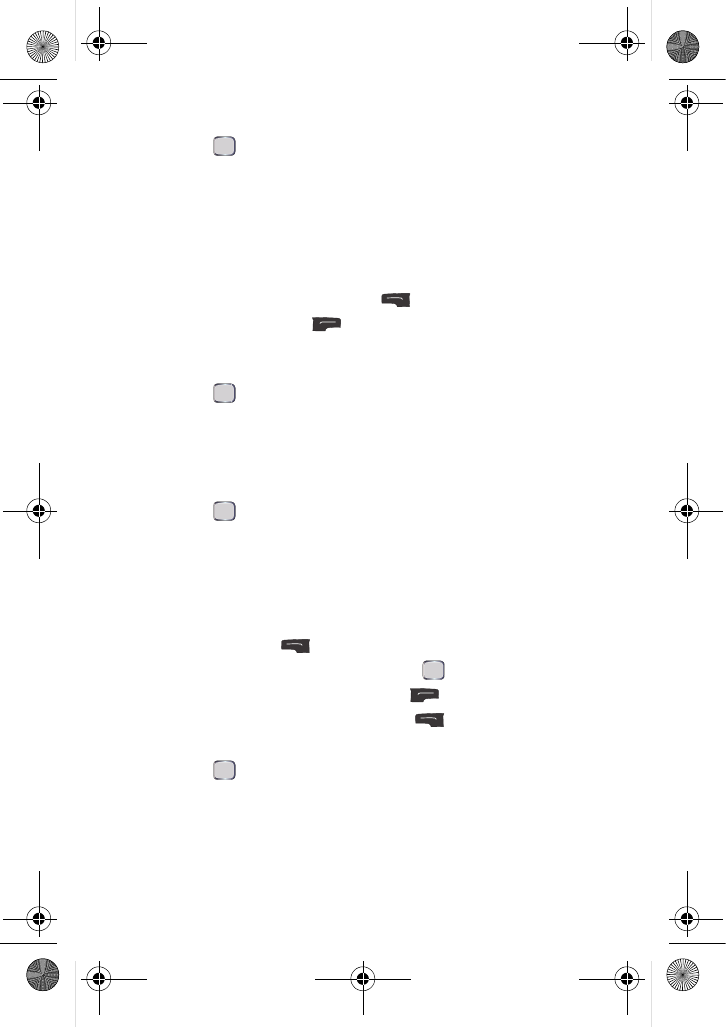
62 Tools
To set the state of a task:
1. Press for Menu.
2. Select Tools > Calendar.
3. Select Task List. If you wish to delete a specific task, highlight it using the
navigation key.
• If you have no tasks currently scheduled for today, you will see “No
Task” automatically displayed.
• If you have one or more tasks scheduled for today, they are
displayed. Press the left softkey for Add New.
4. Press the right softkey for Options.
5. Select Set State. You can set the state to ToDo, InProcess, or
Completed. An icon beside the task indicates its state.
6. Press to confirm.
Countdown
Countdown allows you to enter a future date and time into the phone and then see
the amount of days, hours, and minutes until that time is reached.
To set up a new countdown:
1. Press for Menu.
2. Select Tools > Calendar.
3. Select Countdown.
• If there are no existing countdowns, “No countdown entered”
displays and the New Countdown screen is automatically displayed.
• If you have one or more set countdowns, they are displayed. Press
the left softkey for Add New.
4. Enter a name using the keypad and press .
5. Enter the Time. (Press the right softkey for AM or PM.)
6. Enter the Date and press the left softkey for Done.
To view a countdown:
1. Press for Menu.
2. Select Tools > Calendar.
3. Select Countdown.
MENU
OK
MENU
OK
MENU
OK
MENU
OK
MENU
OK
u440 BMC Guide.book Page 62 Wednesday, October 8, 2008 10:17 AM


















