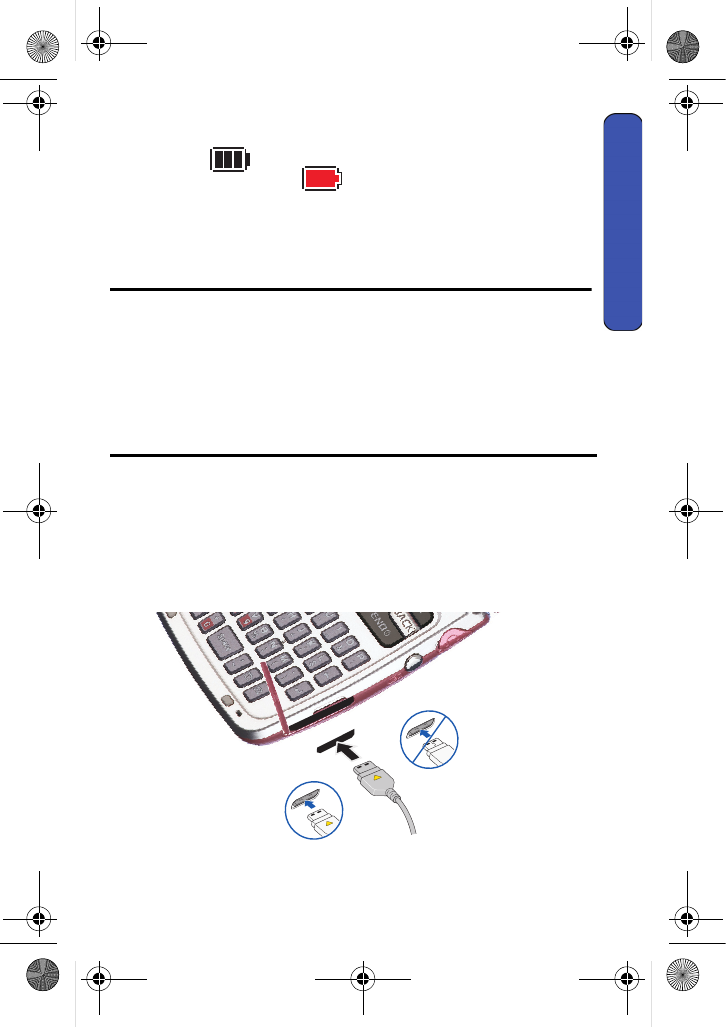
Getting Started 11
Getting Started
were working on. For a quick check of your phone’s battery level, glance at the
battery charge indicator located in the upper-right corner of either of your phone’s
display screens. indicates that the battery is full. If the battery charge is
getting too low, the battery icon blinks and the phone sounds a warning
tone. A “Low Battery Recharge Soon” message appears on the phone’s display
screen.
Always use a Samsung-approved desktop charger, travel adapter, or vehicle
power adapter to charge your battery.
Warning! FOR CONNECTION TO AN ELECTRICAL SUPPLY NOT LOCATED IN
NORTH AMERICA, YOU MUST USE AN ADAPTOR OF THE PROPER
CONFIGURATION FOR THE POWER OUTLET. USE OF THE WRONG ADAPTER
COULD DAMAGE YOUR PHONE AND VOID YOUR WARRANTY.
IMPORTANT SAFETY INSTRUCTIONS - TO REDUCE THE RISK OF FIRE OR
ELECTRIC SHOCK, CAREFULLY FOLLOW THESE INSTRUCTIONS.
THIS POWER UNIT IS INTENDED TO BE CORRECTLY ORIENTED IN A VERTICAL,
HORIZONTAL, OR FLOOR-MOUNTED POSITION.
It takes approximately 4 hours to fully recharge a completely drained standard
battery. With the Samsung approved LiIon battery, you can recharge the battery
before it drains completely.
An animated battery icon is displayed on both the Main LCD screen and the Sub
LCD screen. The icon indicates whether the battery is being charged or is fully
charged.
Correct
Incorrect
u440 BMC Guide.book Page 11 Wednesday, October 8, 2008 10:17 AM


















