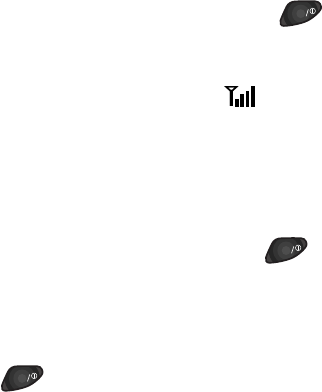
6WTPKPI[QWT5COUWPI
2JQPG1PCPF1HH
6Q6WTPKV1P
When you’re ready to turn your phone on, fully extend the
antenna for best reception. Simply press and three
things happen; the LED comes on, the phone beeps, and the
startup graphics begin to play. The phone will search for a
signal; when a signal is found, the icon appears and the
phone enters Standby mode. You can make and receive calls
now.
6Q6WTPKV1HH
To turn your phone off, press and hold until the power
off graphics begin to play; then, the power off sound plays,
and the display goes blank. Notice that when the phone is
off, nothing is displayed on the screen.
Note:
If is pressed for less than one second, the phone
will not turn off. This helps keep your phone from being
turned off accidentally.
END
END
END


















