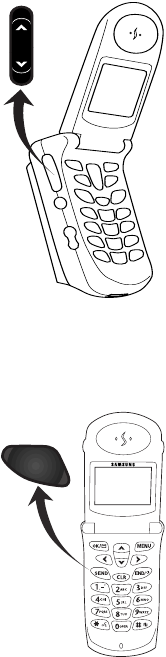
)GVVKPIVQ-PQY;QWT2JQPGEQPVKPWGF
5. Volume/Scroll Key:
This key is actu-
ally two keys (one up and one down)
that are used to:
♦ Adjust voice volume during
conversation.
♦ Adjust ringer volume in Standby mode.
♦ Mute the ringer during an incoming call.
♦ Scroll through menu options.
♦ Select AM / PM when setting clock,
scheduler event times, and alarms.
6. SEND Key:
This key performs several
useful functions.
♦ Press it to answer calls.
♦ Dial a number and press it to connect.
♦ During a conversation, press it to initiate
Three-Way calling.
♦ During a conversation, press it to answer
a Call Waiting call.
♦ Press it once in Standby mode to quickly
access your Call Logs.
♦ Press it twice in Standby mode to redial
the last outgoing number.
SEND


















