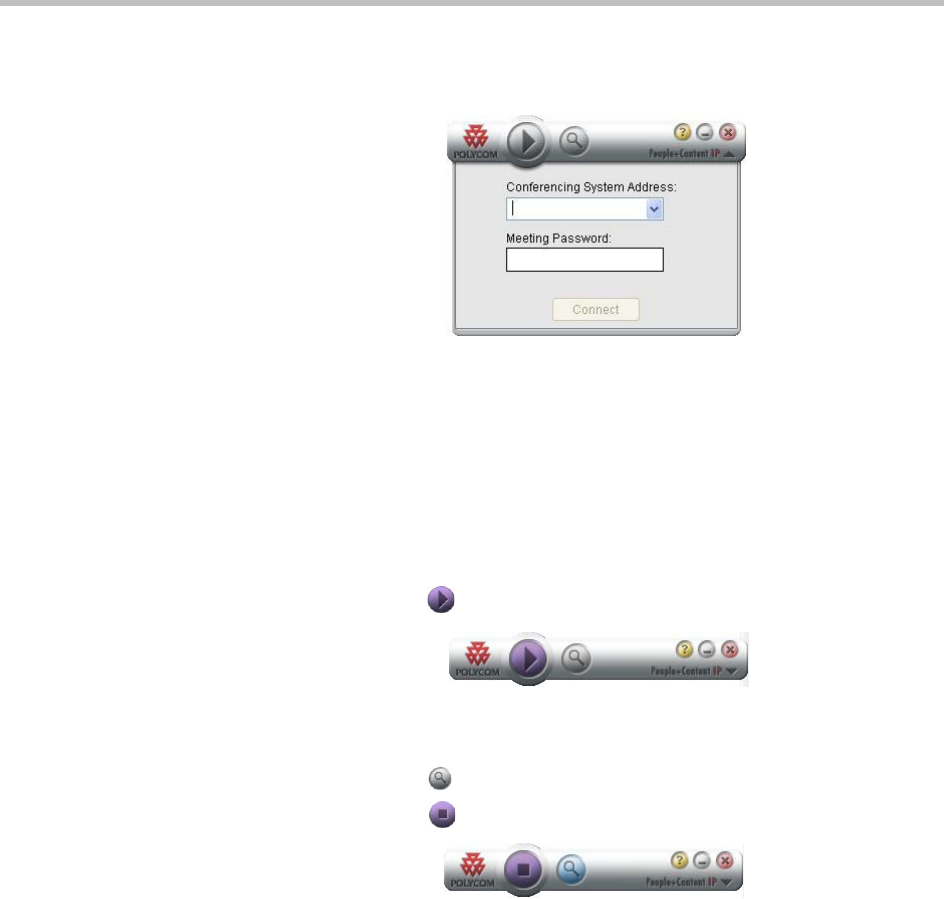
Polycom Immersive Telepresence (ITP) User’s Guide
3–14
3 Start the People+Content IP application.
The People+Content IP screen appears.
Figure 3-6 People+Content IP Screen
4 Enter the IP Address or host name of the ITP system and the meeting
password, if one is set.
5 Click Connect.
6 Do one of the following:
a Control the content using the People+Content IP toolbar:
» Touch
Start to start sharing content.
Figure 3-7 Start Button on the People+Content IP Toolbar
» Touch Zoom to zoom in on an area of your content.
» Touch
Stop to start sharing content.
Figure 3-8 Stop Button on the People+Content IP Toolbar
b Control the content using the Polycom Touch Control screen:


















