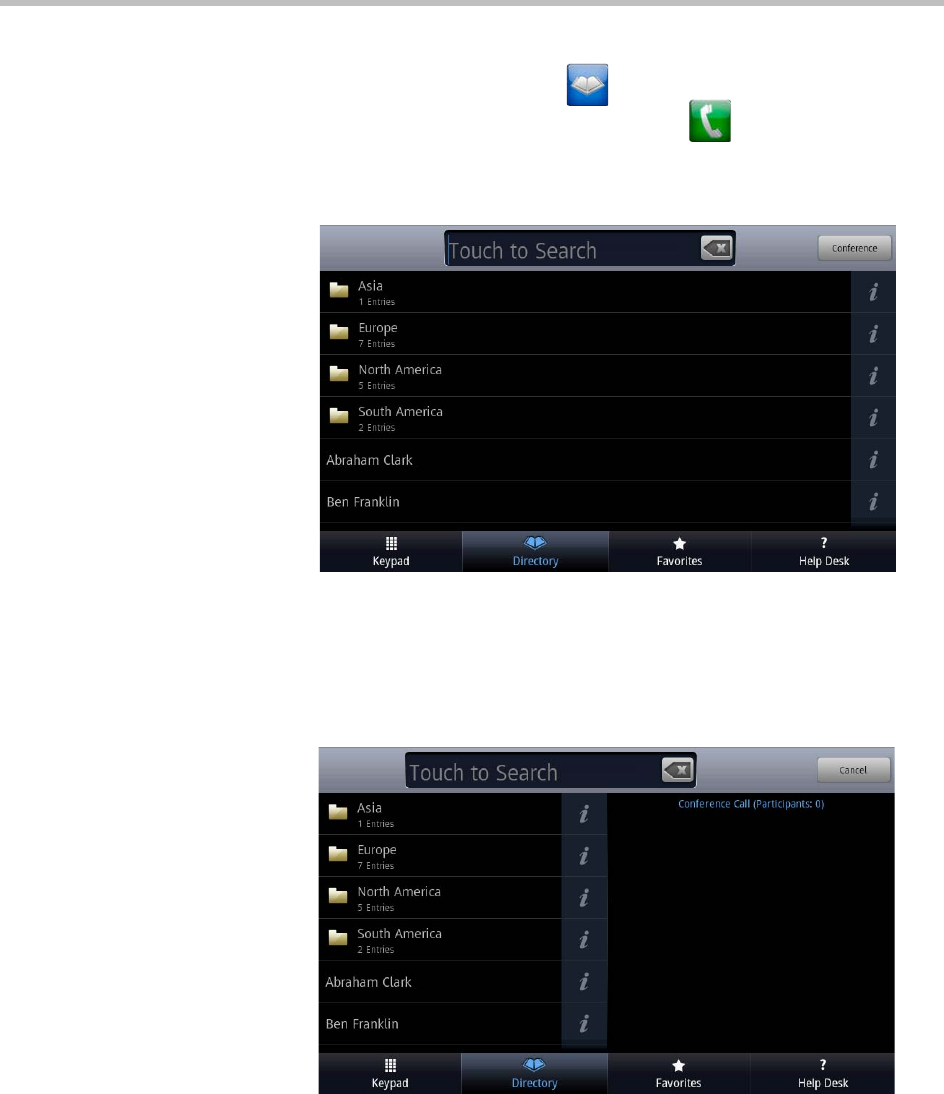
Polycom Immersive Telepresence (ITP) User’s Guide
2–18
To select a site using the Directory:
1 From the Home screen, touch Search the Directory.
Alternatively, from the Home screen, touch Place a Call, and then
touch Directory.
The Directory screen appears.
Figure 2-20 Directory Screen
2 Touch Conference on the Directory screen.
The Directory screen using Meeting Composer appears.
Figure 2-21 Directory Screen Using Meeting Composer


















