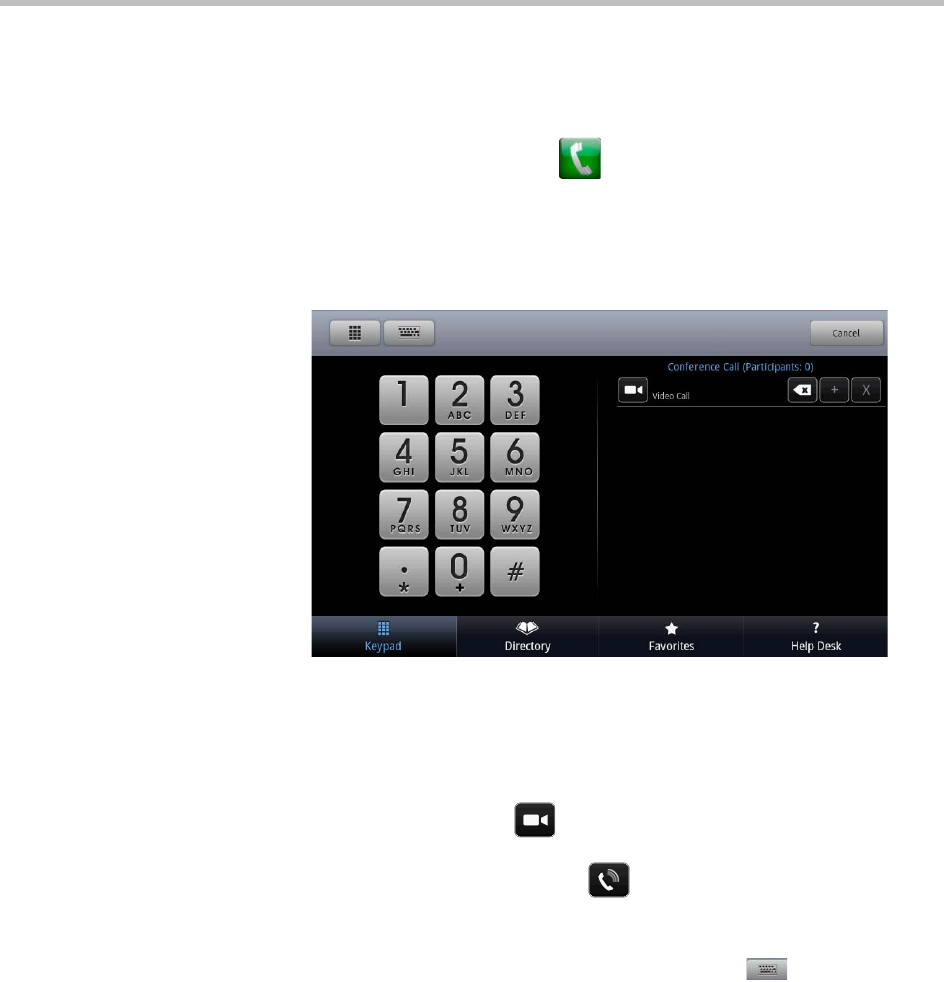
Polycom Immersive Telepresence (ITP) User’s Guide
2–14
Selecting a Site Using Manual Dial
To select a site using manual dial:
1 From the Home screen, touch Place a Call.
The Keypad screen appears as shown in Figure 2-10.
2 Touch
Conference on the Keypad screen.
The Keypad screen using Meeting Composer appears.
Figure 2-15 Keypad Screen Using Meeting Composer (With No Participants)
3 Do one of the following:
— If you want to dial a video call, touch the toggle button on the left side
of the text field until Video Call appears.
— If you want to dial an audio only call, touch the toggle button on the
left side of the text field until Audio Only Call appears.
4 Using the keypad, enter the video or phone number, IP address, or E.164
extension for the site.
— To enter letters or to enter a SIP address, touch Keyboard.
The alphanumeric keyboard appears.
If the far end is within your SIP domain, you can enter the SIP
username instead of the entire SIP address. For example, if the far
end's SIP address is "billy@abc.com" and you are also in "abc.com",
then you can dial by entering "billy."


















