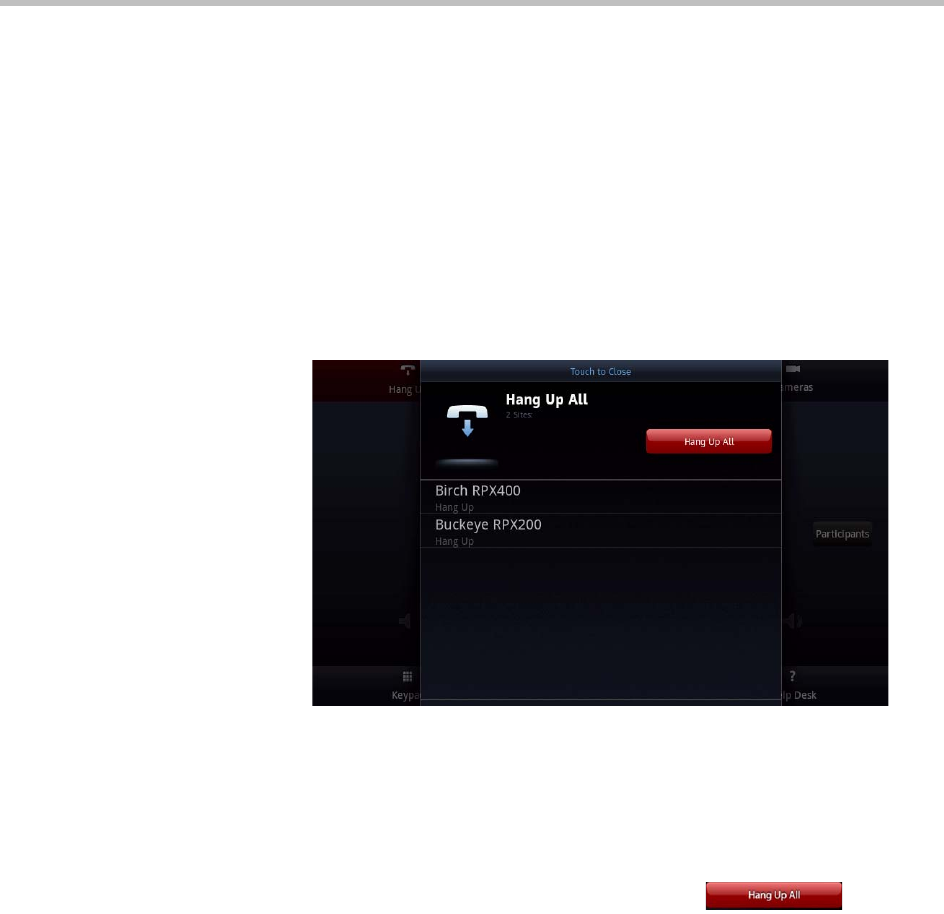
Using the Polycom Touch Control
2–21
For more information about the tasks you can perform from the Call
screen, see pages 2-5 and 2-6.
3 Touch Participants to view a list of the participants in the call.
Ending a Call Using Meeting Composer
To end a call using Meeting Composer:
1 Touch Hang Up on the Call screen as shown in Figure 2-23.
The Hang Up screen appears.
Figure 2-24 Meeting Composer Hang Up Screen
2 Do one of the following:
— To end the call with an individual participant, touch the participant
name in the list.
— To end the call with all participants, touch Hang Up
All.
You will receive a message that the call has ended.
3 Touch OK.


















