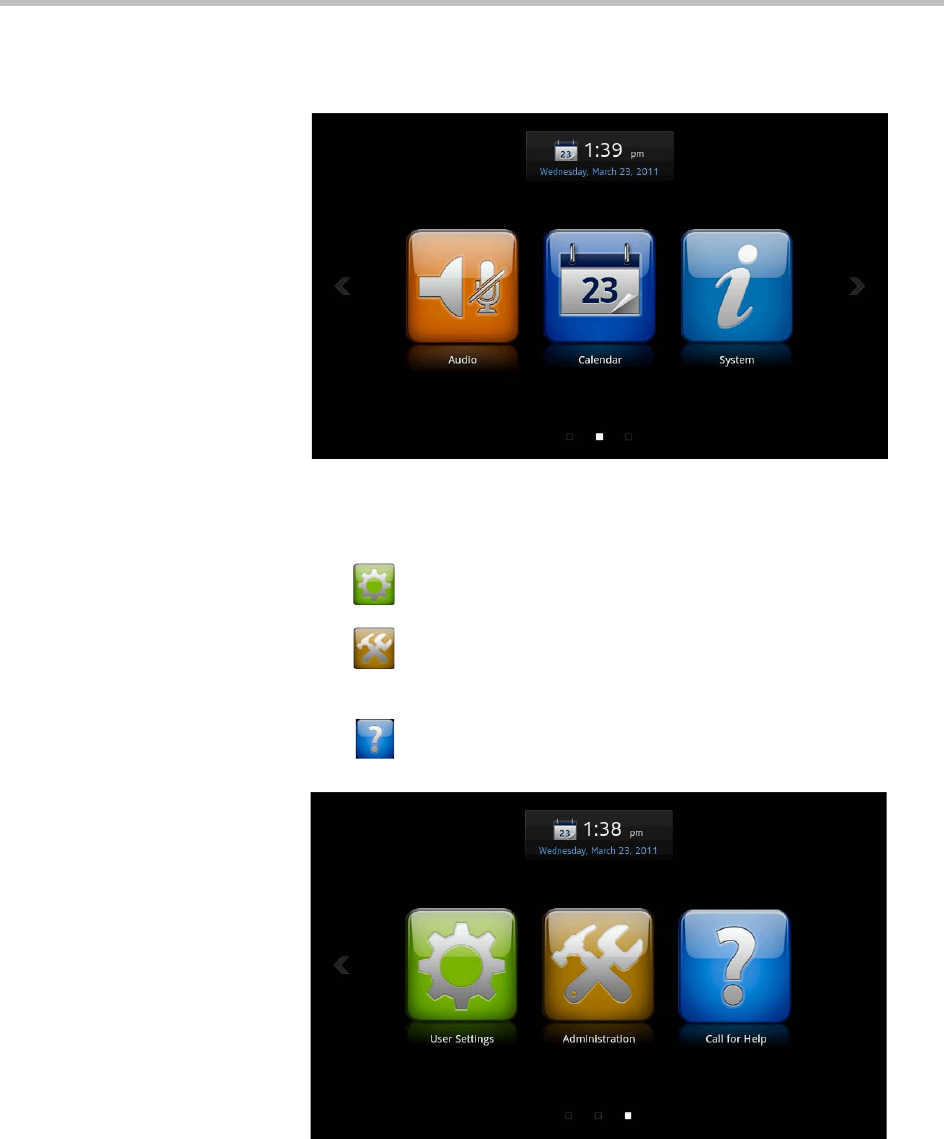
Polycom Immersive Telepresence (ITP) User’s Guide
2–4
— Software version for the System Controller paired with the Polycom
Touch Control
Figure 2-3 Home Screen Page Two
From page three of the Home screen, you can:
• Touch User Settings to display Polycom Touch Control settings
including brightness, volume, and power.
• Touch Administration to display administration settings. Contact
your system administrator if you require any changes to the
administration settings.
• Touch Call for Help to get help.
Figure 2-4 Home Screen Page Three


















