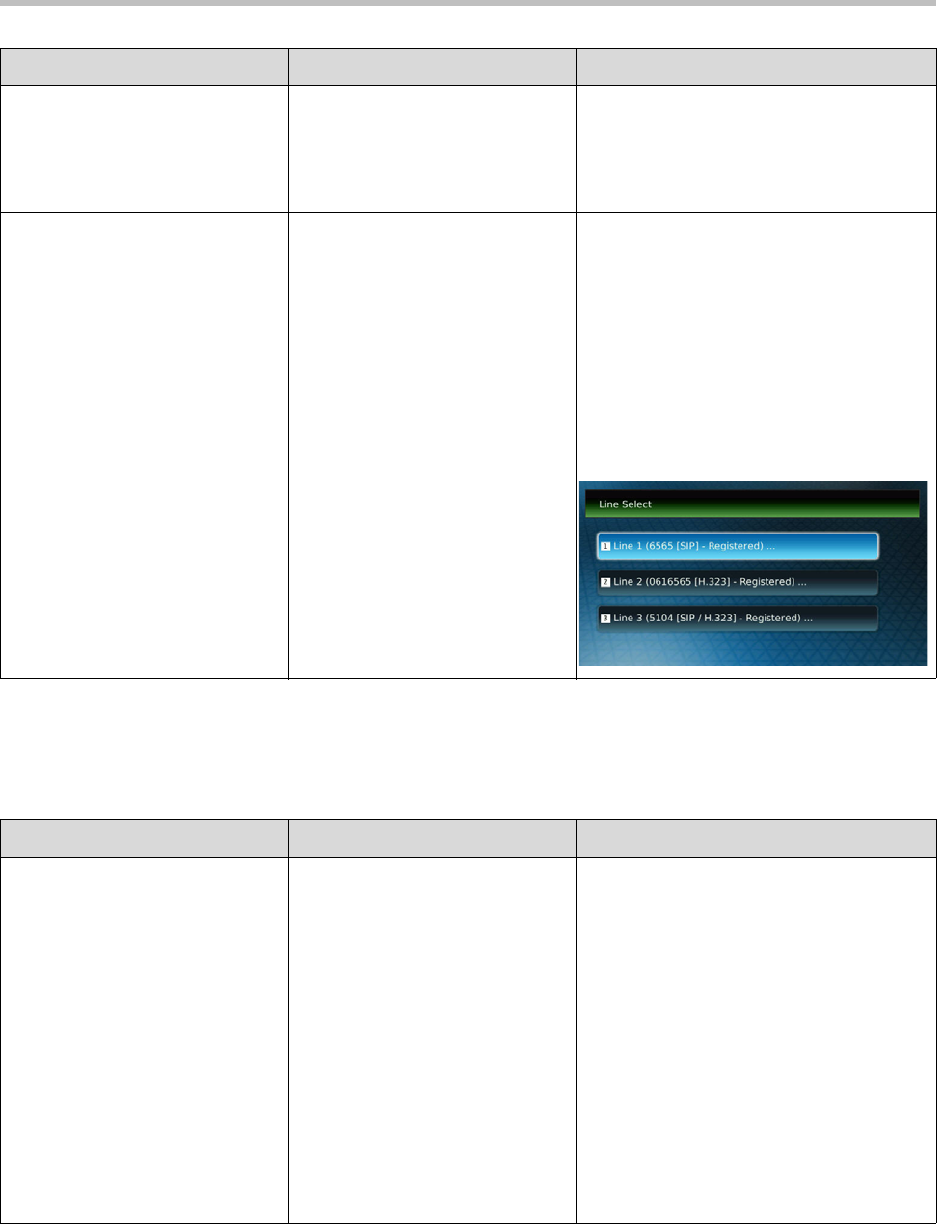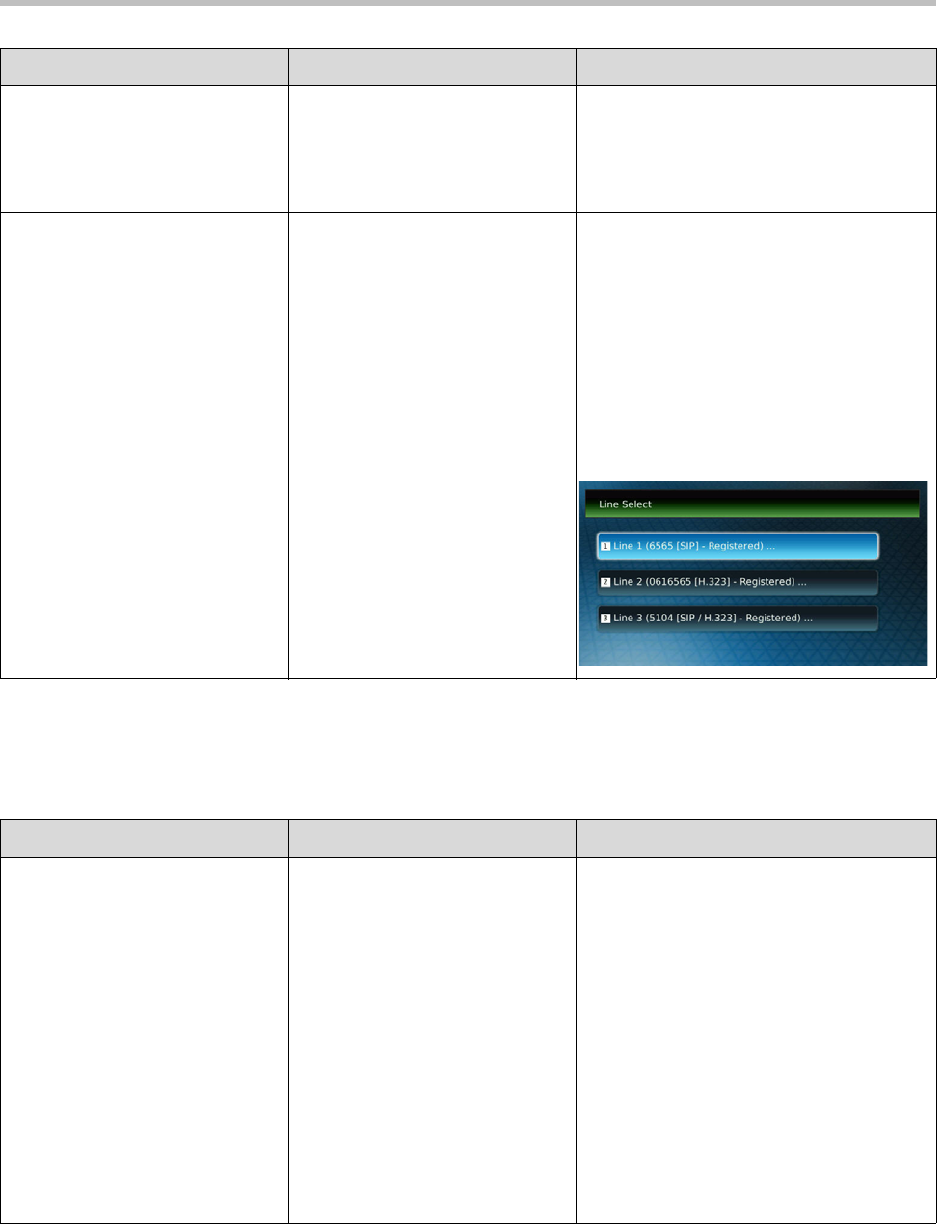
Deployment Guide for the Polycom VVX 1500 D Phone
3 - 2
Polycom VVX 1500 D Display
The Polycom VVX 1500 D
selects a lower-quality codec
(H.261) when the called endpoint
also supports H.264 .
The Polycom VVX 1500 D
selects which audio/video codecs
to transmit based on the far-end
endpoint’s order of codecs in
their supported list.
Verify that the appropriate configuration
parameters are set correctly. Check the
value of
voIpProt.SDP.answer.useLocalPrefer
ences
.
The user could not place a call. The call was placed using the
incorrect protocol.
Verify that the user isusing a line that is
registered to use the appropriate protocol.
Do the following:
1. Press the Menu key.
2. Select Status > Lines and then
select the line you used to make the
call.
The following figure shows three
registered lines and the protocol used
for each line.
Symptom Problem Corrective Action
The time and date are flashing. You have disconnected the
phone from the network/LAN or
there is no SNTP server
configured.
Do one of the following:
• Reconnect the phone to the network.
• Disable the time and date display on
the phone per the instructions below.
1. Press the Menu key, and then select
Settings > Basic > Preferences >
Time & Date.
The Time & Date screen displays.
Scroll to Disable, and then press
Select soft key.
2. Press the Menu key again to return to
the idle screen.
The idle screen no longer displays the
time and date.
Symptom Problem Corrective Action