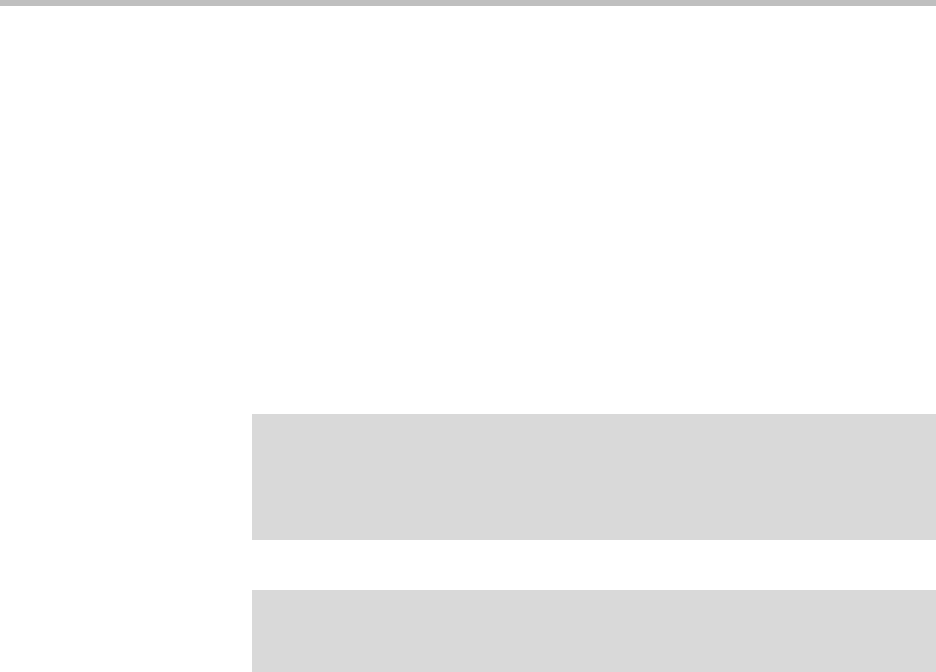
Deployment Guide for the Polycom VVX 1500 D Phone
2 - 8
Polycom CMA Provisioning
Only one phone line associated with a Polycom CMA system can be
provisioned on a VVX 1500 D phone, but the line key associated with that line
is configurable. For detailed information on configuration file settings, refer to
<prov/> on page A-6.
Modifying Phone’s Configuration Using the Web Interface
You can make changes to the phone’s configuration through the web interface
to the phone. The factory default username and password for the web interface
is Polycom and 456 respectively (the username is case sensitive).
To configure the phone through the web interface:
>>
Using your chosen browser, do the following:
a To get the phone’s IP address, press the Menu key, and then selecting
Status > Platform > Phone. Scroll down to see the IP address.
Note
Blind transfer, call recording, picture frame, corporate directory (LDAP Integration),
and phone server redundancy cannot be enabled/disabled through the web
interface. You cannot change the displayed language through the web interface.
You must make changes for these features through the configuration files. Refer to
Deploying Phones From the Provisioning Server on page 2-13.
Note
Changes made through the web interface are written to the override file (highest
priority). These changes remain active until Settings > Advanced > Admin
Settings> Reset to Default > Reset Local Config... is performed.


















