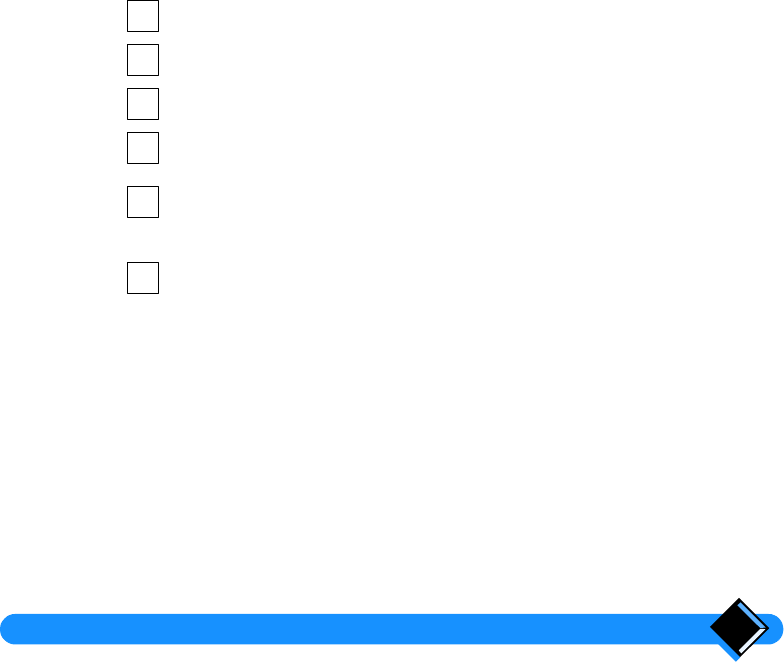
Using advanced functions 35
To use Baby Sit again, press
t
to end your outside call and then
e
followed by
the number of the handset in Baby Sit mode.
Subscribing one handset to several base stations
To subscribe your handset to a new base station proceed as for
“Subscribing a new
handset to your base station”
on page 32.
Important:
You can subscribe your handset to a maximum of 4 base stations. If your handset
is already subscribed to 4 base stations, the fourth base station will be replaced by
the one to which you are currently subscribing.
Selecting the base station
Even when your handset is subscribed to several base stations, it is connected to
only one base station at a time. You have to select the base station each time you
want to change the ‘active’ base station.
For example, if you are using your handset with a base station you have named
‘Home’ and you now wish to make a call on a base station you have named ‘Office’,
you will have to select it before you can do so.
Press
R to enter menu mode.
Press - until HS SETUP is displayed.
Press
o until one of your base station names is displayed.
Press + or - until the name of the base station to which you want to
be connected is displayed.
Press o to select the base station.
Your handset will beep to confirm that it is now searching for the new base
station.
Press
R to leave menu mode.
1
2
3
4
5
6


















