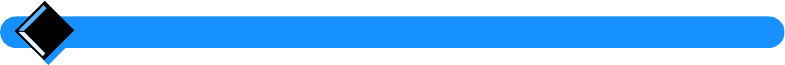
Installing your Xalio Vox8
Handset discharge
Shortly before the handset is totally discharged, the
b
symbol appears on the
handset display. If you are in the middle of a call, you will also hear a warning beep.
The handset will switch itself off shortly afterwards. You will need to recharge the
handset before you can use it again.
Testing your telephone
Now that your telephone is installed, try making a call.
•
Press
t
on the handset. The
t
symbol appears on the display and you hear
the dial tone.
•
Dial the number. The digits you dial appear on the display and the dial tone
should stop.
If you have problems making your test call, make sure that the telephone cord is
correctly plugged into the telephone network socket and into the base station
socket, that the base station is plugged into a power outlet, and that the base
station light is on.
If your base station is correctly connected but the dial tone does not stop when you
dial the number, you need to change the dial mode. To do this refer to
“Setting the
dial mode”
on page 26.
The handset display should show the base station name,
PHILIPS
. You can
change the base station name if you wish (see
“Subscribing a new handset to your
base station”
on page 32).


















