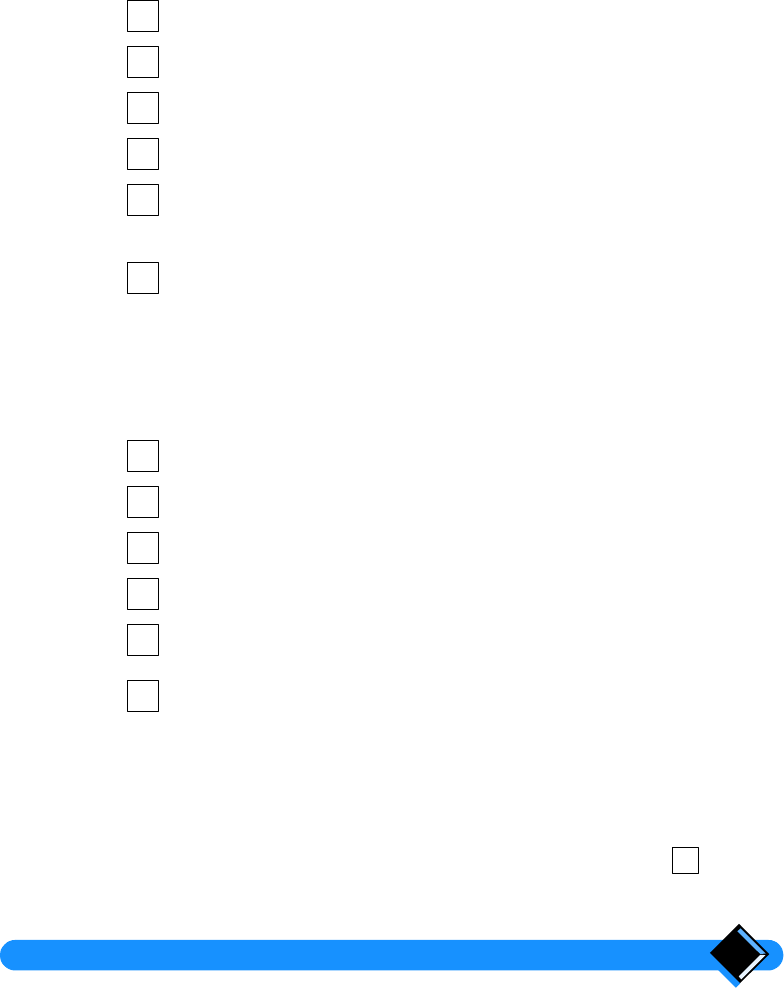
Your Xalio Vox answering machine 19
Switching the message voice prompt on or off
If the voice prompt option is selected, when you consult the answering machine the
voice prompt tells you how many new messages you have received, and the day
and time of each call.
The factory setting is voice prompt on (
VOICE YES).
Press
R to enter menu mode.
Press
- until you reach ANSW SETUP
.
Press o until
VOICE YES
or VOICE NO is displayed.
Press - or + to switch between the two options.
Press
o.
The handset beeps to confirm that the voice prompt selection has been
changed.
Press
R to exit menu mode.
Entering a remote control code
You need to enter a code in order to be able to use your answering machine’s
remote control functions from another telephone e.g. to listen to your messages
from a telephone outside your home.
Press
R to enter menu mode.
Press - until you reach ANSW SETUP
.
Press o until RCC: is displayed.
Enter your 4 digit code (e.g. 1234).
Press o.
The handset beeps to confirm the code.
Press
R to exit menu mode.
Note:
You can correct an error when you are entering your remote control code by using
the
-
key.
If you wish to change your remote control code, repeat the above procedure.
If you to wish to erase the Remote Control Code (RCC), during step of the
procedure described above, press
-
four times then press
o
and finally press
R
.
1
2
3
4
5
6
1
2
3
4
5
6
4


















