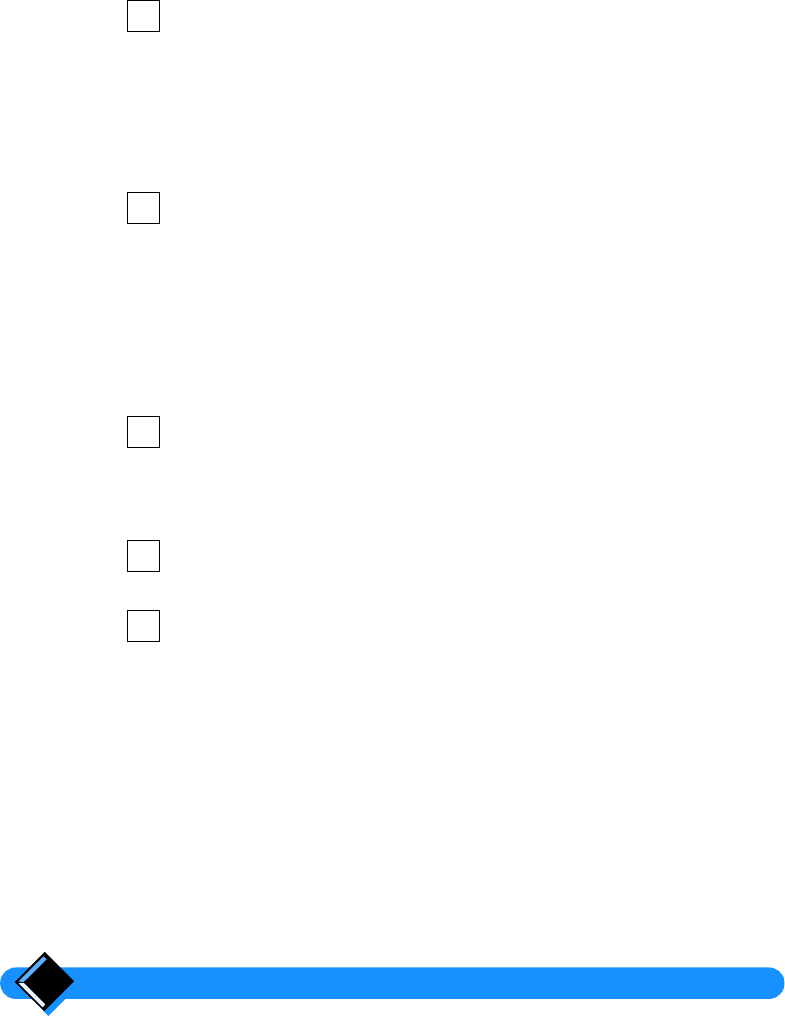
Your Xalio Vox answering machine16
Intercepting calls
Using your handset
If your answering machine has started handling a call and you wish to take it:
Press
t on the handset to take the call or simply lift the handset off
the base station.
The answering machine will stop handling the call. You can talk to the caller.
Using another telephone
If you have another telephone (e.g. a corded telephone) connected in parallel and
you want to intercept the call that your answering machine is handling:
Pick up the receiver and press the
D key on the other telephone
twice.
The answering machine will stop handling the call. You can talk to the caller.
Filtering calls
If your answering machine is taking a call and recording the caller’s message (the
handset displays
t
and
r
simultaneously), you can listen to the caller before
deciding whether you want to answer the call or not.
Press
H on the handset (without lifting the handset off the base
station if the handset was on it).
h
is displayed.
You can listen to the caller without been heard.
The answering machine continues handling the call.
Press
t to answer the call or simply lift the handset off the base
station.
Press
H again to stop filtering without taking the call.
1
1
1
2
3


















