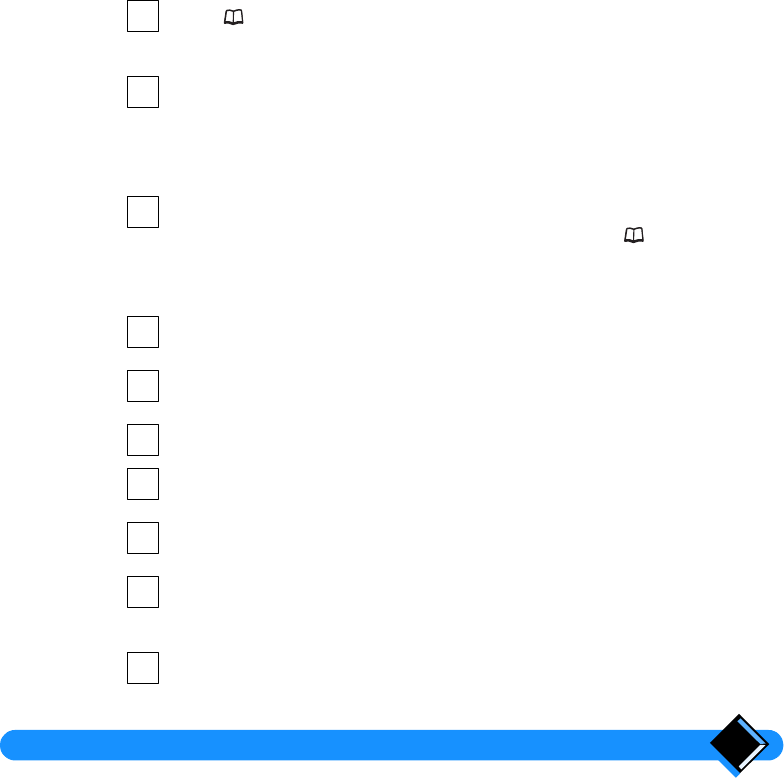
Your phone book and emergency number 29
Using the handset keypad to enter characters
You can enter characters by pressing the key with the required character on it one
or more times. These characters are printed on the handset keypad. If you wish to
enter two successive characters which are on the same key, you need to
distinguish them by pressing the
+
key between the two characters. You delete
a character with the
-
key.
For example: to enter PHILIPS 1 you would press the following keys:
Making a call using the phone book
Press .
The first name in the phone book is displayed.
If the phone book is empty,
BOOK
EMPTY
will be displayed.
Press
+
or
-
to move up and down the list of names in your phone
book.
If you want to see the number that is associated with the name displayed,
press
o
. The number will be displayed and will scroll if it is longer than 10
digits. To go back to the name, press
o
again.
Press
t to dial the name or number displayed.
If you want to quit the phone book without dialling, press again.
Removing a name and number from your phone book
Press R to enter menu mode.
PHONEBOOK
is displayed.
Press o.
STORE
is displayed.
Press
- until REMOVE is displayed.
Press
o.
If the phone book is empty,
BOOK
EMPTY
is displayed.
Select the name to be removed from the phone book using the + and
- keys.
Press o to remove the name.
Both the name and the number are removed from your phone book.
The handset beeps and
REMOVED
is displayed.
P
ress R to leave menu mode.
744
+
444 555 444 7
+
7777 1
+
111
o
PH I L IP S
Space
1
1
2
3
1
2
3
4
5
6
7


















