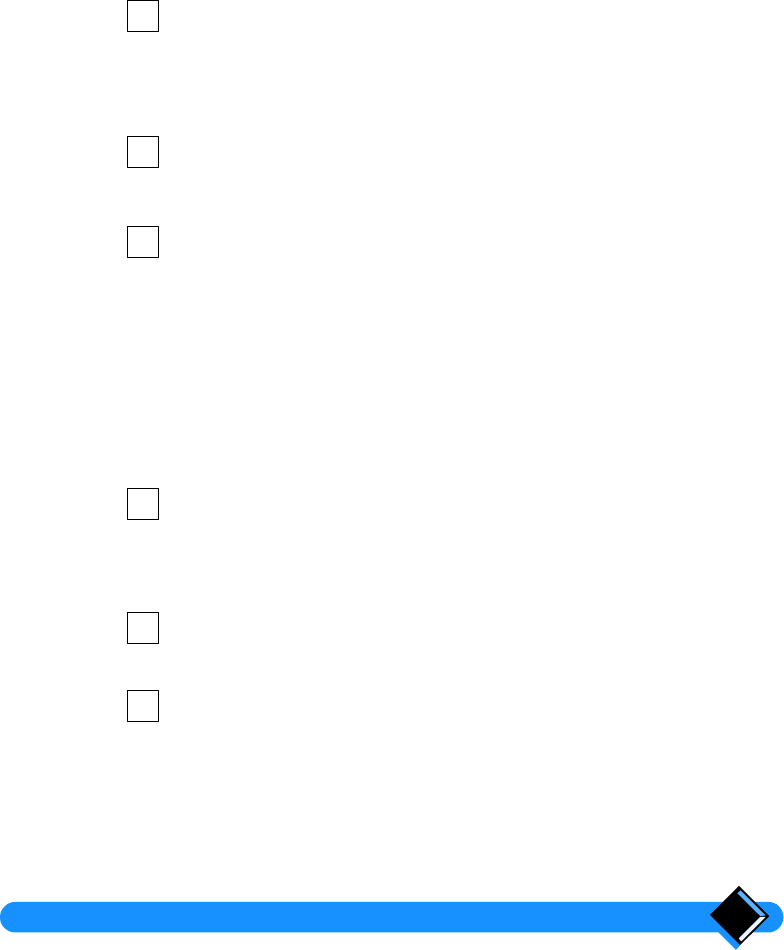
Your Xalio Vox answering machine 15
Using your answering machine
When you have installed your Xalio Vox and set up the answering machine
(outgoing message recorded, and, day and time set), your answering machine is
ready to be used.
Switching on the answering machine
Press r to enter answering machine mode then, if message
playback starts, press
s.
r
is displayed.
The number of messages and the time are displayed.
If it has been selected, the voice prompt starts up.
Press
a.
ANSW
ON
is displayed.
Your answering machine is now on.
Press r to leave answering machine mode.
r
remains displayed to indicate that the answering machine is on.
You will hear an error beep in the following cases:
•
No outgoing message has been recorded.
NO
OUT
MES
is displayed.
•
The memory is full.
ANSW
FULL
is displayed.
Switching off the answering machine
Press r to enter answering machine mode then, if message
playback starts, press
s.
r
is displayed.
The number of messages received and the time are displayed.
If it has been selected, the voice prompt starts up.
Press
d.
ANSW
OFF
is displayed.
The answering machine is switched off.
Press
r to leave answering machine mode.
1
2
3
1
2
3


















