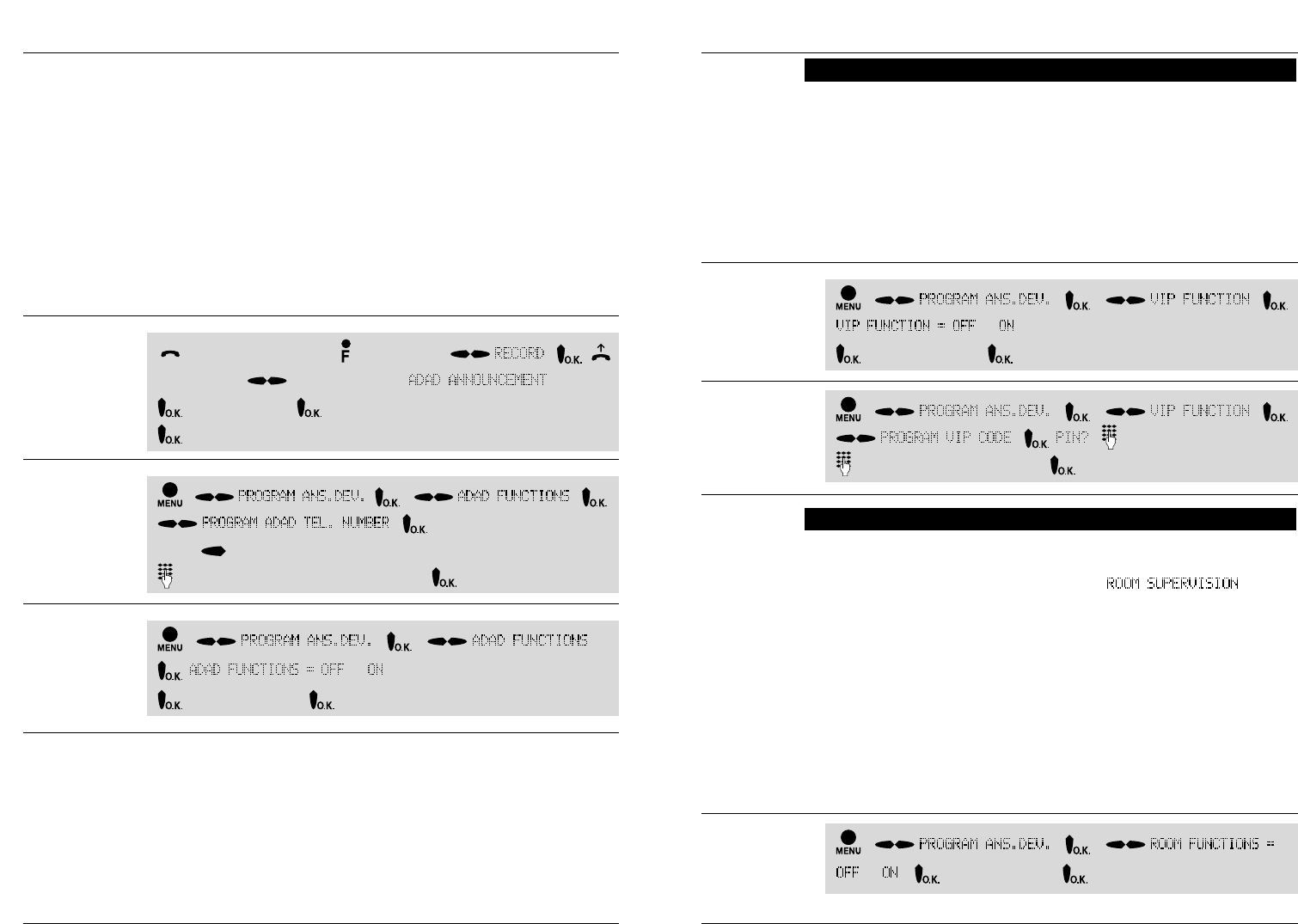
48 B – Answering device: 2 Operation
ADAD function, operation
(once you have set up and switched on the ADAD function):
1. The answering device records a message.
2. The telephone calls the telephone number specified by you.
After accepting the ADAD call:
3. The recorded ADAD message is played back
(e. g.: ”There is a new message. Please enter your PIN.”).
4. The answering device now waits 90 seconds for entry of the correct
PIN. The “square” (#) key must be pressed before and after the PIN
(Entry: # – PIN – #). If the PIN is not entered or is incorrectly entered
the connection is broken after 90 seconds. After 5 minutes another
attempt is made (a total of 3 attempts).
5. After recognising the correct PIN the answering device plays back all
messages not yet heard (as with remote polling).
ADAD test call
You can set up ADAD operation via the remote control (see 4.4). You can
check the setup by means of a test call:
The test call must originate from the connection which has also been
programmed as the destination of the ADAD telephone number
(ADAD tel. number). After starting the test call via the remote control code,
you can replace the handset. The programmed ADAD telephone number is
now called automatically. The ADAD announcement is played back as part
of the check.
With handset on-hook: function key -
-
Lift handset - select recording:
Start recording: Start recording:
End recording
- - - -
-
( delete a possibly existing telephone number)
input tel. number: maximum 20 digits - store
- - -
or
Switch on or off - store setting
Recording the
ADAD
announcement
Entering/
changing ADAD /
telephone num-
bers
Switching ADAD
operation on and
off
49
2.11 Room functions
The room functions can be switched on via the remote control (see 4.4). On
delivery the function is switched off. The activation of the room functions is
indicated at the telephone by the display text
.
If a caller switches the ”Room supervision” on, the microphone of the
telephone is activated. The caller can hear what is being said in the room.
The function is very useful for checking that everything is “OK” at home
when you are not there.
When the ”Room announcement” function is activated the microphone
and the loudspeaker of the telephone is switched on. The caller can talk to
anyone in the room.
By switching off the room functions, you are protected from unnoticed
eavesdropping due to ”room supervision”. The room function cannot then
be activated by a caller.
Important
note
Switching
rooms functions
on and off
2.10 VIP function
Using the VIP function, the caller can “avoid” the switched on answering
device of the SmartLine D750. The call is then signalled by the tone caller
(on delivery: VIP function is switched off; VIP code =”0000”).
To be able to use remote control and VIP function, the PIN and VIP
codes must be different.
Whilst the announcement is running, a “VIP caller” must make the follo-
wing entries. To this he/she requires a telephone with dual tone multifre-
quency signalling (DTMF) or a code transmitter (as with the remote control):
Press “square” key (#) – enter VIP code – press (#) again.
- - - -
or
Switch on or off - store setting
- - -
or
- switch off or on - store setting
- - - -
- - Enter PIN
Enter new VIP code: 4 digits - store setting
Switching
the VIP function
on and off
Changing
the VIP code
B – Answering device: 2 Operation
Important
note


















