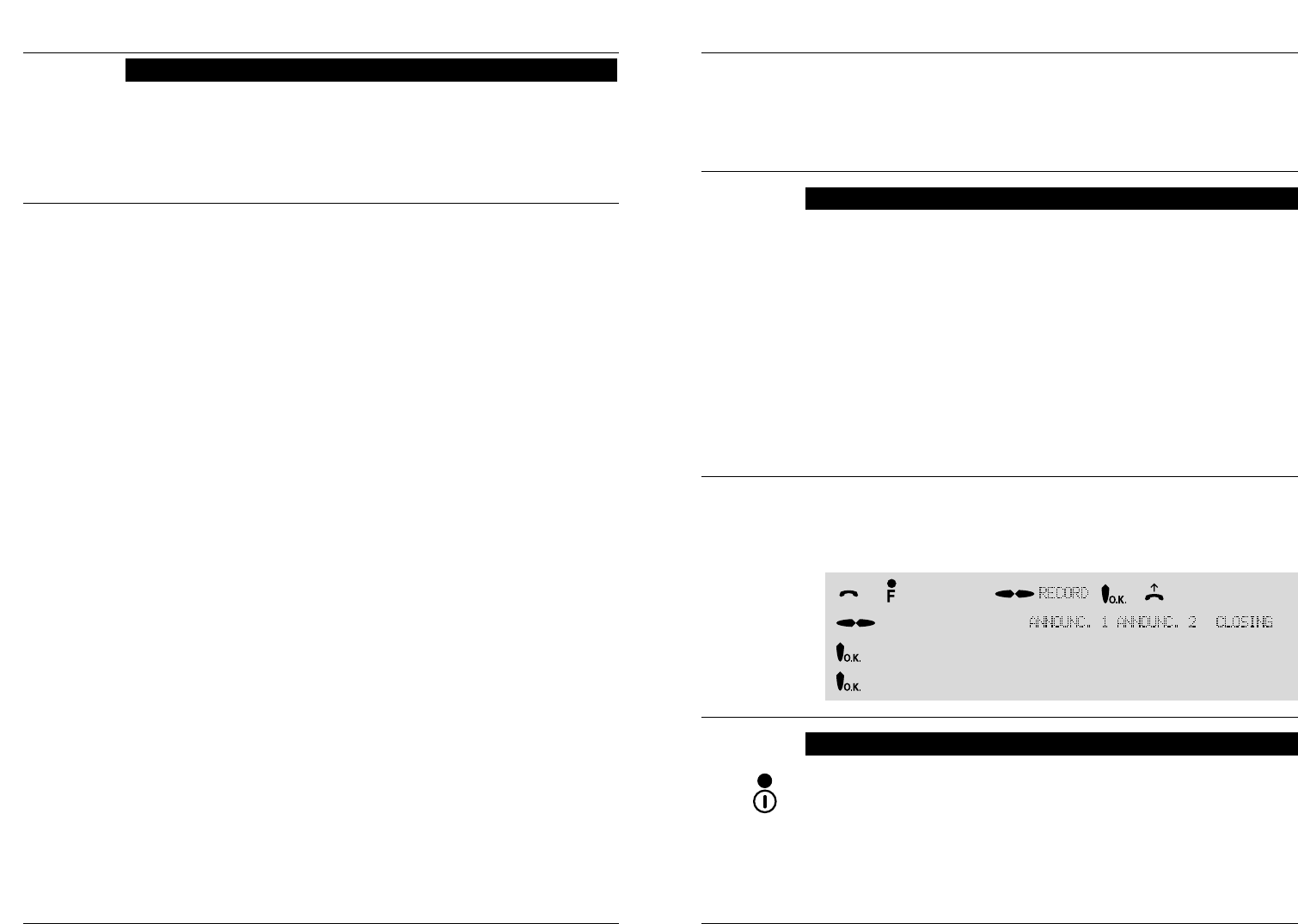
42 B – Answering device: 1 Start up
Note
1.2 Overview/starting up
Start up
To be able to use the answering device you have to record at least one
announcement text and switch the answering device on.
On delivery, the operating mode ”announcement 1 + closing announce-
ment” is set. Without changing this operating mode, you can switch on the
answering device after recording ”announcement 1”.
The functions at a glance:
•
Digital recording
•
Recording capacity of approx. 15 minutes.
•
Up to 4 announcemet texts and one info text can be recorded.
•
The answering device can be used as a dictation machine.
•
The number of rings before the answering device switches on can be set.
•
The recording time for messages can be restricted.
•
Recordings are automatically allocated date and time.
•
During recording, you can listen-in and take over the call.
•
Using the VIP function the caller can “avoid” the answering device
function. The call is then immediately signalled via the tone caller.
•
Conversations can be recorded.
•
The answering device can be used and polled remotely.
•
Room functions can be used remotely.
•
Using the ADAD function, each of the newly recorded messages can be
forwarded to a telephone number determined by you.
•
Using the timer, you can determine when the answering device
automatically switches on or off.
•
In the case of power failure, the messages stored in the answering
device are not lost (storage longer than 10 years). No battery is required
for this.
Answering device and multiple subscriber numbers
The answering device reacts to calls for all the multiple subscriber
numbers that you have entered into your telephone.
43
Recording
-
Function key-
-
- lift handset
Select announcement: , or
Start recording: Remaining time is displayed (minutes/ seconds).
End recording
1.4 Switching the answering device on and off
With handset on hook: Press the switch on key of the answering device.
• The lamp over the key lights up if the answering device is switched on
and ready for incoming calls.
• The lamp is off: If the answering device is switched off. Or: When
recording or playback are being performed.
Notes
1.3 Recording announcements
To achieve a high recording quality, please speak your anouncement
text loudly and clearly!
Announcement 1: Announcement with the request to leave a message.
Example: ”We cannot be reached at the moment. Please leave a message
after the tone.”). Possible length of the announcement: 6 to 180 seconds.
Announcement 2: Announcement without requiring a spoken answer (no
signal tone). Example: After giving the name: ”You can reach us from ... to
...”. Possible length: 6 to 180 seconds.
Closing announcement: This announcement is played back once the
message is recorded. Example: ”Your message has been recorded.”).
Recording the closing announcement is not absolutely necessary. Possible
length: 0 to 20 seconds.
The announcement must be made via the telephone handset. If the
remaining memory time is shorter than 30 seconds, recording is not
possible. Erase recordings in order to obtain free memory space.
If an announcement is too short, this is indicated to you in the display.
PIN: For answering device functions protected by a PIN, the PIN set for
telephone operation also applies.
Aborting operation: The ”menu” key is blocked after calling up the
answering device menu (using the ”F” key). A complete exit from the menu
is possible at any time by pressing the function key “F”.
B – Answering device: 1 Start up
Notes
Notes


















