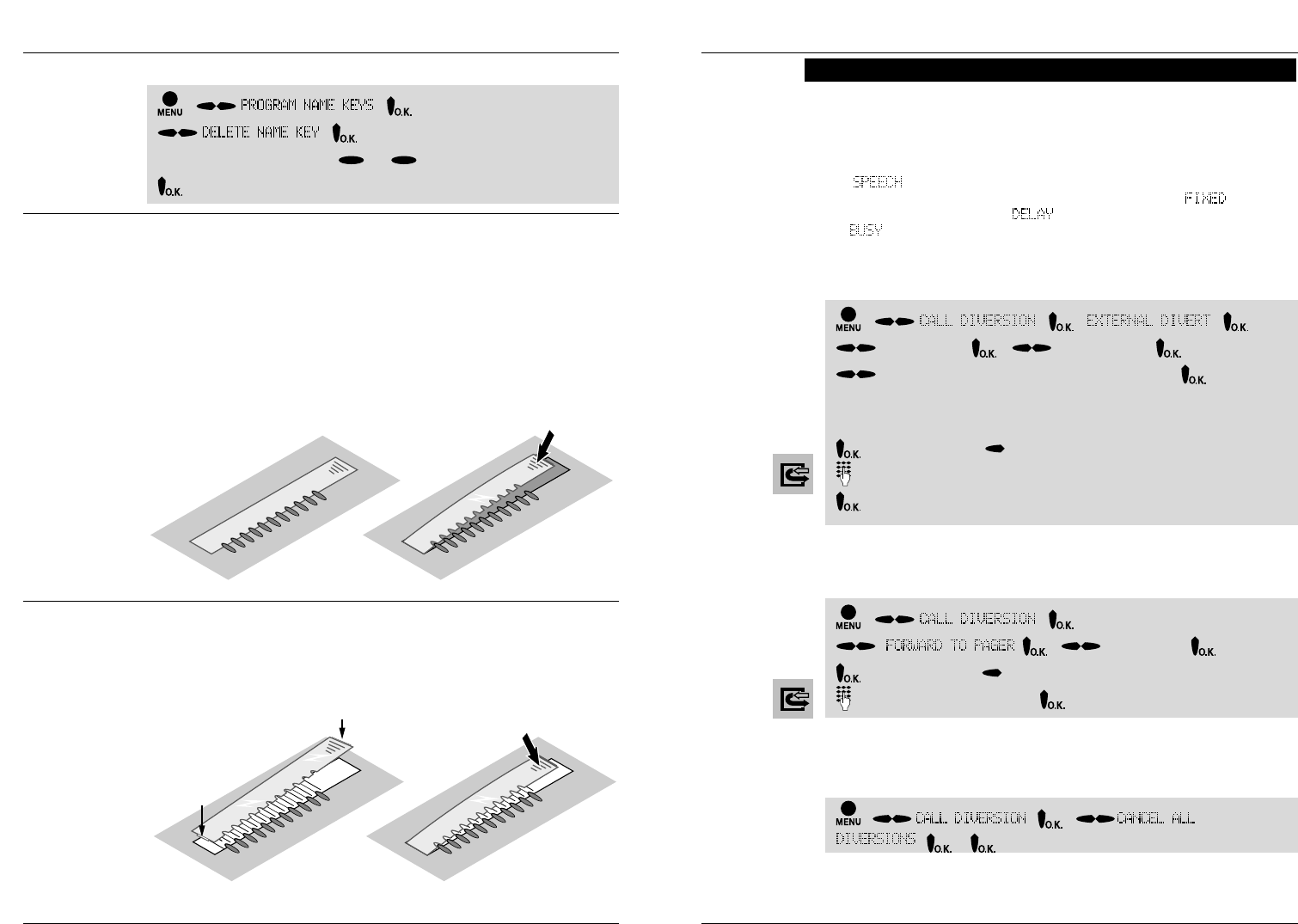
27
26
12
12
Narrow
edge
Wide edge
A – Telephone operation: 4 Comfort functions
Removing the
cover
Refitting
the cover
Tip
Deleting the programming of a name key
- -
-
Select name key memory: or
Confirm delete
Labels for the name keys
The labels for the name keys are inserted into the back of this guide. You
can write on them and insert them. Insert the labels straight away so that
you cannot lose them.
❶
Press down on the top edge of the cover and
❷
then push it downwards. This frees it at the top end.
You can now remove the cover for labelling. Two labelling areas are
available for each name key.
Reinsert the cover so that the matt side faces upwards. When doing this,
note the position of the insert edge (see diagram).
❶
Insert the cover first of all at the bottom end,
❷
and then let it click into place at the top.
A – Telephone operation: 4 Comfort functions
4.5.2 Forwarding to pager
You can forward calls with transfer of the telephone number (i.e. identifi-
cation) to a pager. The telephone number of the caller is transferred.
4.5.3 Switching off all diversions
Using this function, you can switch off all set up diversions (“external”, and
”forward to pager”) at the same time.
4.5 Call diversion
4.5.1 External diversion
Using the external diversion, you can divert calls to another telephone number.
For external diversion you specify:
1. The MSN, which is to be diverted.
2. The type of calls (= service), which are to be diverted:
”
” for ”normal” calls or all calls.
3. The condition, when the diversion is to be executed: ”
”
(= without delay), delayed (
) or nonly when the telephone is busy
(
) . In the case of delayed diversion, the call is signalled for 15
seconds and then diverted. During this time you can answer the call.
4. The external telephone number for the diversion destination.
- -
-
Select MSN - - select service
:
-
select operating mode: fixed, busy
or delayed -
A check is made of the existing diversions. The procedure takes a
few seconds (existing destination number is displayed).
Confirm change
-
( erase a possible existing telephone number)
Enter destination telephone number
Switch diversion on (or off): Saving takes a few seconds
- -
-
select MSN -
Confirm change
–
( delete a possibly existing telephone number)
Enter destination number
–
switch diversion on (or off)
- - -
-
Confirm cancel
Programming
the diversion
Note see below
Display:
Programming
the diversion
Display:
Note, see
below
NOTE:
Since not all exchanges are able to support new ISDN features at the
moment, you should not yet use the items: “EXTERNAL FOR MSN: ALL”
and “CANCEL ALL DIVERSIONS”!


















